Elden Ring is officially out and a lot of players have already started playing the game. But, it appears that a lot of them are experiencing some error that’s Elden Ring failed to initialize game launcher error. So, what’s this error? if you are also getting this error while trying to play the game then head to the post below where I have provided some possible solutions to fix Elden Ring Failed to Initialize Game Launcher Error.
What’s Elden Ring Failed to Initialize Game Launcher Error?
The failed to initialize game launcher error message appears whenever Elden Ring tries to start, or when it crashes at startup. You may also find that the game won’t launch from the Steam client’s Play button.
How to Fix Elden Ring Failed to Initialize Game Launcher Error?
Below I have provided some possible solutions to fix Elden Ring Failed to Initialize Game Launcher Error.
Run the game as an administrator
In the next steps go and try to run the game as an administrator, to do this follow the steps below.
- Open Steam and go to Library
- Right-click on the Elden Ring game
- Go to manage then Browse local files
- Now, right-click on the APK.exe and then properties
- Under the Compatibility tab, click Run this program as an administrator then click apply and ok
- Now, go and try to launch the game by double-clicking on the APK.exe instead of clicking on the Play button on Steam and it should fix the error
If you are still facing the issue then follow the steps below:
- Open Steam and go to Library
- Right-click on Elden Ring game
- Go to manage then Browse local files
- Go to APK folder then binaries and then Win64
- Now, right-click on the APK-Win64-Shipping.exe then properties
- Under the Compatibility tab, then put a check on Run this program as an administrator then click apply and ok
Verify the game files
To verify the game files on Steam:
- Go Steam
- Right-click on Elden Ring game
- Select properties >> local files tab >> then click on Verify integrity of the game files.
First, open Steam and then find your game in the Library section. Right-click on Elden Ring game and select Properties to check if the game files are correct. Then restart your system. You should now see that the error has disappeared from the game launcher. It can occur due to several reasons. If you’ve been unable to fix the issue, you can try the steps listed below.
Disable Easy Anti Cheat
If the problem still persists after a reboot, you can disable Easy Anti Cheat. It blocks the game launcher from loading if it detects the game as being hacked. In addition, you should disable your antivirus and firewall to allow Elden Ring to launch. These steps will fix the error and make the game launch properly. Then, restart your PC to see if the error has disappeared.
Restart Steam client
If the problem is not resolved after a restart, try restarting the Steam client. It should be able to open your game now. This will fix the error on the game launch screen. You can also try uninstalling Easy Anti Cheat to remove this problem. Just make sure to have administrative rights on your PC. And, as always, check your antivirus software to make sure it doesn’t block Elden Ring.
Install AIO Runtime (Recommended)
AIO runtime is an application for Windows PC which packs all the necessary files required to run any app, programs, software’s and games properly on your PC. AIO210 also fixes most common gaming issues and errors such as the Game has Stop Working, crashing freezing, any .DLL errors, 0xc000007b error, or any other runtime errors that you may get while starting or playing the game. You can download the AIO210 Runtime here.
Optimizing Games with Nvidia and AMD Application
To get better performance while gaming on your PC you can also use Nvidia GeForce Experience and AMD Gaming Evolved applications which allow you to manage your graphics card drivers and also lets you optimize the game settings.
Update GPU Drivers
The most obvious solution to the Elden Ring Failed to Initialize Game Error is to update your GPU. Choosing a clean install ensures that you remove any old drivers from your PC. This will also make sure that the game is compatible with your graphics card. After installing the latest driver, make sure to close it. A fresh restart will fix the error.
Update to the Latest AMD Radeon Graphics Driver 22.2.3
If you are using an AMD Radeon processor, then updating it to the latest Radeon Software Adrenalin Edition driver update (version 22.2.3) that brings support for Elden Ring and might fix all such Elden Ring Failed to Initialize game errors.
You can download the latest Radeon Software Adrenalin 22.2.3 driver update package from here.
Another cause of Elden Ring Failed to Initialize Game Error is the Easy Anti-Cheat Untrusted System File error. If your system is protected by Easy Anti-Cheat, you must remove this virus. This will solve the problem. If the game is not on your PC, you should install Microsoft Visual C++ Redistributable. Then, make sure to exclude the game installation folder from your anti-virus and verify the files in the game’s files.







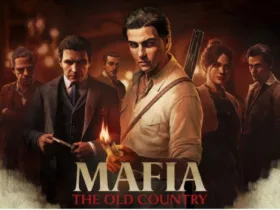

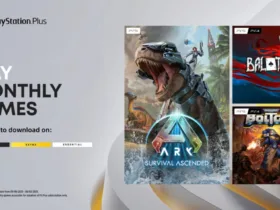




Leave a Reply