Have you ever visited the Bing homepage and noticed an intriguing quiz? The Bing homepage quiz is a fun and interactive feature that allows users to test their knowledge on various topics. Whether you’re a trivia enthusiast or simply looking for a way to pass the time, however, you might also find sometimes the Bing homepage quiz not working. Participating in the Bing homepage quiz can be an enjoyable experience. In this article, we will provide you with a step-by-step guide on how to play the Bing homepage quiz and make the most out of this engaging activity.
1. Understanding the Bing Homepage Quiz
The Bing homepage quiz is a daily trivia challenge that covers a wide range of topics, including history, science, entertainment, and more. It is designed to test your knowledge and provide a fun learning experience. The quiz typically consists of multiple-choice questions, and each correct answer contributes to your overall score.
2. Accessing the Bing Homepage Quiz
To access the Bing homepage quiz, follow these simple steps:
- Open your web browser and navigate to the Bing homepage.
- Now, you won’t normally see the option to start laying the quiz on the Bing homepage.
- Move your mouse pointer to the right side below the search field and you will see a ‘Q’ icon popping up on the screen.
- Now, hover your mouse pointer on it to see the quiz.
- After reading the question, select your answer from the three given answers.
- Clicking on an answer will bring you to the next page where you will be presented with your answer and the option for more questions.
3. Navigating the Quiz Interface
Once you start the Bing homepage quiz, you will be taken to the quiz interface. Here’s how to navigate through it:
- Read the quiz question carefully.
- Analyze the answer options provided.
- Select the option you believe is correct by clicking on it.
4. Answering Quiz Questions
To answer quiz questions effectively, keep the following tips in mind:
- Read each question thoroughly.
- Consider all the answer options before making a choice.
- Trust your instincts but avoid rushing through the questions.
- If you’re unsure about an answer, make an educated guess.
5. Scoring and Tracking Your Progress
As you answer quiz questions correctly, your score will increase. At the end of the quiz, you will receive your final score and have the option to view detailed results. Bing also keeps track of your quiz history, allowing you to monitor your progress over time.
6. Exploring Quiz Categories
The Bing homepage quiz covers a wide range of categories, including sports, geography, pop culture, and more. Explore different categories to diversify your knowledge and discover new topics of interest. Each category offers a unique set of questions, ensuring an exciting and varied quiz experience.
7. Engaging in Multiplayer Mode
Bing homepage quiz also offers a multiplayer mode, allowing you to compete with friends or other online players. Challenge yourself against others and see who can achieve the highest score. Multiplayer mode adds an element of competition and enhances the overall fun of the quiz.
8. Learning from Quiz Results
After completing the quiz, take the time to review the results. Bing provides detailed feedback on your performance, highlighting the questions you answered correctly and incorrectly. Learn from your mistakes and use this feedback to improve your knowledge for future quizzes.
9. Sharing Your Quiz Achievements
If you’re proud of your quiz achievements, why not share them with others? Bing allows you to share your quiz results on social media platforms, such as Facebook and Twitter. Brag about your high scores, challenge your friends to beat them, and engage in friendly competition.
10. Tips for Success
Here are some tips to enhance your Bing homepage quiz experience:
- Stay updated with current events and popular topics.
- Read books, watch movies, and explore different subjects to expand your knowledge base.
- Take your time when answering questions and avoid rushing through the quiz.
- Make use of hints and clues provided within the quiz interface.
- Play regularly to sharpen your skills and improve your scores.
11. Staying Updated with Daily Quizzes
Bing refreshes its homepage quiz daily, offering new sets of questions and challenges. Make it a habit to check the Bing homepage regularly so that you don’t miss out on the latest quizzes. Engaging with daily quizzes ensures that you stay intellectually stimulated and keep your knowledge up to date.
12. Exploring Special Quiz Events
In addition to the daily quizzes, Bing occasionally organizes special quiz events tied to holidays, anniversaries, or notable occasions. These events often feature unique quiz formats, themes, and rewards. Keep an eye out for these special events and participate for a chance to earn extra points and unlock exclusive content.
13. Using Bing Homepage Quiz on Mobile Devices
Bing homepage quiz can also be accessed on mobile devices through the Bing mobile app or mobile web browser. Simply follow the same steps mentioned earlier to play the quiz on your smartphone or tablet. The mobile version offers the same features and functionality as the desktop version, ensuring a seamless quiz experience.
14. Troubleshooting Common Issues
If you encounter any issues while playing the Bing homepage quiz, here are a few troubleshooting tips:
- Clear your browser cache and cookies.
- Disable any browser extensions that might interfere with the quiz.
- Ensure that you have a stable internet connection.
- Try accessing the quiz from a different device or browser.
Conclusion
The Bing homepage quiz is a way to test your knowledge, learn new facts, and have fun while doing it. With a variety of quiz categories, multiplayer mode, and daily challenges, it offers an engaging and interactive experience for users of all ages. So, the next time you visit the Bing homepage, don’t forget to take a few moments to enjoy the quiz and expand your knowledge in an entertaining way.
FAQ (Frequently Asked Questions)
Q1. Is the Bing homepage quiz available in all countries? Yes, the Bing homepage quiz is accessible globally.
Q2. Are there any rewards for participating in the Bing homepage quiz? While the Bing homepage quiz doesn’t offer monetary rewards, it allows you to test your knowledge and learn new things. However, special events may sometimes provide exclusive rewards.
Q3. Can I play the Bing homepage quiz on my mobile device? Absolutely! You can access the Bing homepage quiz through the Bing mobile app or a mobile web browser.
Q4. Can I play the Bing homepage quiz multiple times in a day? Yes, you can play the Bing homepage quiz as many times as you want. Each new quiz will feature different questions and challenges.
Q5. How long does the Bing homepage quiz usually last? The duration of the Bing homepage quiz varies, depending on the number of questions and your pace. On average, it takes around 5 to 10 minutes to complete the quiz.

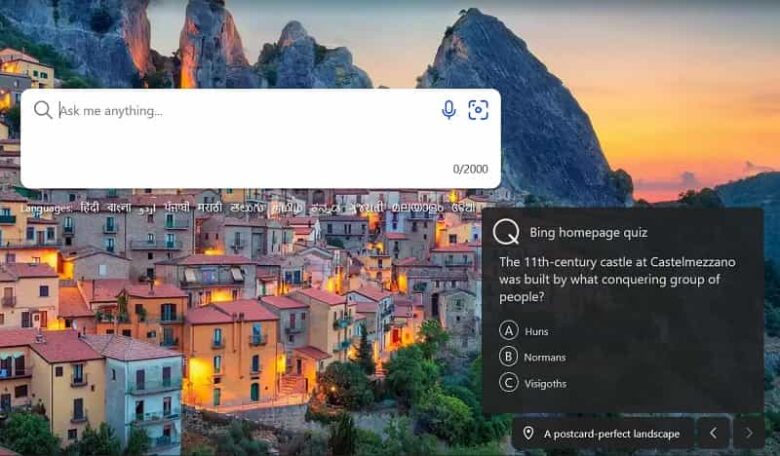
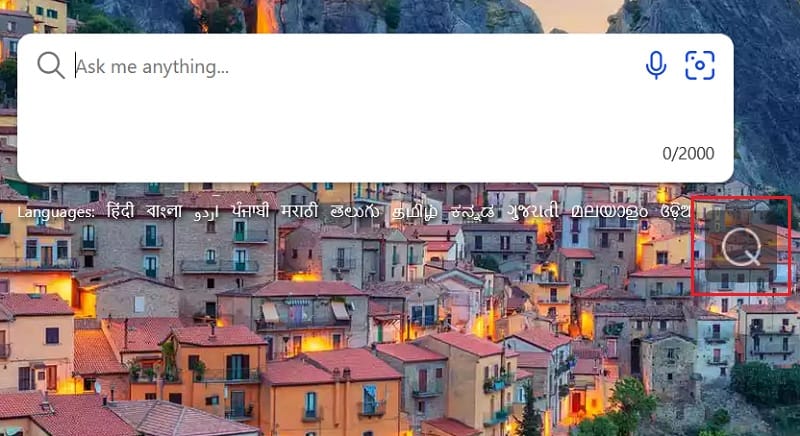
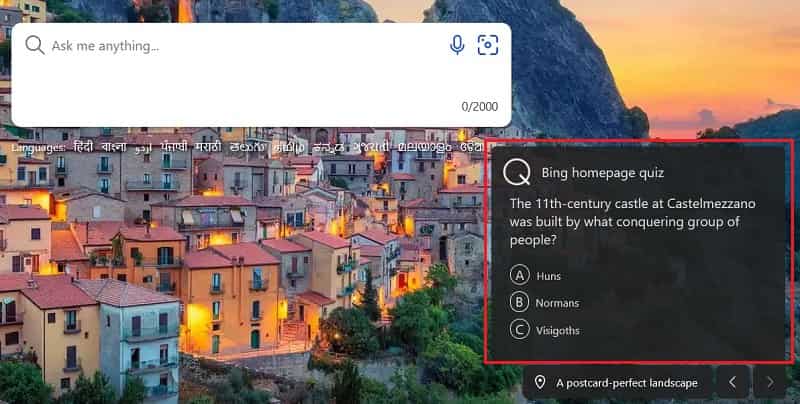
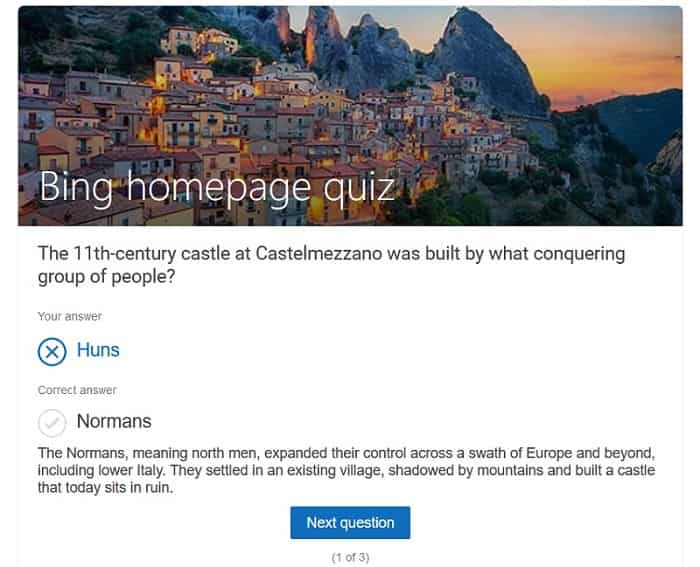






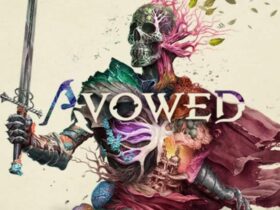



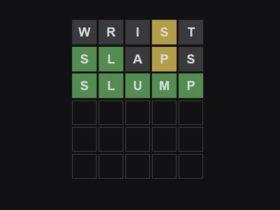

Leave a Reply