Age of Empires 4 is officially here, and players will be able to play the fan-favorite RTS series on PC for the first time. Age of Empires 4 is currently available for download and provides players the typical build-up of a nation and army to conquer your foes. As you improve at the game, your APM (actions per minute) will skyrocket, and you’ll become a full-fledged StarCraft 2 pro.
If mastering the game is your goal, you’ll want to learn more about the Age of Empires 4 hotkeys. While the controls are reasonably intuitive, the game does not inform you of some of them. Furthermore, we recommend the following Age of Empire hotkeys adjustments if you want to have the greatest time controlling your empire.
Age of Empires 4 Hotkeys
In Age of Empires 4, you must be aware of two different sorts of keybindings. Grid keys is a feature that employs the same keybindings for the grid section of the menu as it does for the rest of the menu. You’ll see it near the bottom of the screen, in the centre-left corner of your UI. A 53-grid of possibilities appears when you click on a building or a villager.
The hotkeys for these are always the same, even if the graphics change frequently. It’s preferable if these buttons stay the same so you can become acclimated to the empires you want to play and recognize each unit, technology, and icon.
Age of Empires IV Keybinds
There are several Age of Empires 4 hotkeys for various general controls now that we’ve gone through the Grid system. The tutorial does an excellent job of outlining the most important aspects of the instruction. However, there are a couple keybinds that the game fails to mention. Here are the keybinds you should know, whether you’re playing multiplayer or just managing your empire.
- Alt – Rotates the camera screen
- CTRL+T – Defend Ping
- CTRL+R – Attack Ping
- CTRL+E – Notify Ping
- CTRL+ W – Villagers working on wood
- CTRL+F – Villagers working on food
- CTRL+G – Villagers working on gold
- CTRL+S – Villagers working on stone
- CTRL+H – focus your camera onto the capital of your Empire. – saves control grouping your capital base.
- F1 – selects all military buildings
- F2 – selects all economy buildings
- F3 – selects all technology buildings
- CTRL+SHIFT+C – Selects all Military units – saves grouping your units using control groups.
- CTRL+. – selects all idle villagers – good for selecting idle workers you forgot to assign to a job after making them or builders who are not doing anything.
- CTRL+, – Selects all idle military units.
The only default Age of Empires hotkey that we believe needs to be changed is the idle villagers keybind. Because it is not bound by default, we recommend altering it to CTRL+V.
Furthermore, because CTRL SHIFT +V pick all of your empire’s villagers, it’s more convenient to pair V with your villager keys.
How to change your Age of Empires 4 Hotkeys
If you want to change your Age of Empires 4 hotkeys, it’s quite simple. Click the cogwheel on the main menu, aka the settings menu, to alter your AOE keybind. Then, on the controls tab, click the view and remap controls button. If you modify any keybindings, the game will ask you to create a profile so you can switch between hotkey profiles later.
In the top right corner of the modify and remap controls menu, you can switch between control profiles. Again, we strongly advise you to change the idle villagers keybind to something more natural. It appears to be the only keybind that isn’t already paired with a key that corresponds to the name’s syllable.








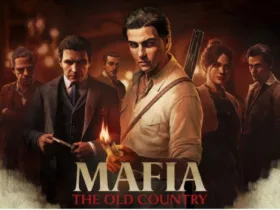


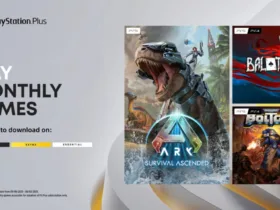


Leave a Reply