This guide is intended to help you tweak your Elden Ring graphics settings to achieve optimal performance. This guide will not cover changes that need to be made to your GPU software. However, if you are interested in using advanced GPU features, Nvidia recently released an update that will help you achieve even better game performance. Alternatively, you can simply adjust the settings in the Elden ring graphics tab on your game menu.
There are a few different options available for the graphics in Elden Ring, but there are a few that will improve your performance and FPS without sacrificing quality. Changing the settings for your game should boost your FPS without compromising visuals. To improve your performance, reduce the number of graphics options in Elden Ring. You can also lower the FPS by lowering the settings of the game.
Best Graphics Settings for Boosted PC Performance in Elden Ring
Check our options for the best Graphics Settings for PC which you can tweak before starting the Elden Ring game.
Normal Graphics Settings Options
- Screen Mode: Fullscreen
- Resolution: 1920×1080 is best for most of the PCs
- Auto Detect Best Rendering Settings: ON
- Overall Quality Settings: Use Low or Medium
Advanced Graphics Settings Options
- Texture Quality: Medium
- Antialiasing Quality: Low or Medium
- SSAO: Medium
- Depth of Field: Changing this setting does not affect much of your PC performance. We recommend changing it to Off
- Motion Blur: Off
- Shadow Quality: Low
- Lightning Quality: Medium
- Effects Quality: Medium
- Volumetric Quality: Low
- Reflection Quality: Low
- Water Surface Quality: Low
- Shader Quality: Low
- Global Illumination Quality: Medium
- Grass Quality: Medium
While you don’t need to run a high-end graphics card to enjoy Elden Ring, you should be aware that its minimum spec is a bit intimidating. The game requires an Intel i5-8400 CPU, which is a good processor, but it’s five years old. At maximum graphics settings, the game can be very demanding. Increasing the FPS is the only way to maximize the fun.









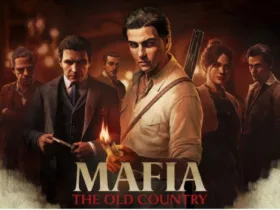

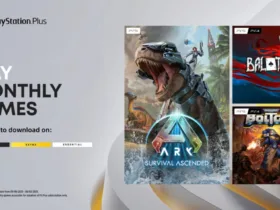



Leave a Reply