In this article, we will be discussing the easiest techniques to download TikTok videos. TikTok has taken the world by storm with its entertaining and creative videos. You might have come across a TikTok video that you want to save to your device for offline viewing. Lucky for you, TikTok offers various ways to download videos. In this section, we’ll explore the different methods and step-by-step processes in detail, so you can save your favorite TikTok videos without any hassle.
Simple Techniques to Download TikTok Videos
If you’re looking for a quick and simple way to download TikTok videos, you’re in the right place. Here, we’ve outlined a few techniques that work like a charm.
Use TikTok’s Built-in Feature
One of the easiest ways to download TikTok videos on your phone is to use the built-in feature within the app. Simply find the video you want to save, tap the “Share” icon, and then select “Save Video.” The video will be saved to your camera roll for offline viewing.
Use Third-Party Apps
If you’d like to download TikTok videos with a bit more flexibility, you can use a third-party app. There are plenty of options available on both the App Store and Google Play – some of the more popular ones include TikTok Video Downloader, Video Downloader for TikTok, and TikMate.
With these types of apps, you can not only save TikTok videos for offline viewing, but you can also adjust the video quality, choose your preferred file format, and crop or edit the video if you’d like.
Use Online Tools
If you prefer downloading TikTok videos on your PC or laptop, you can use online tools such as MusicallyDown or SnapTik to do so. Simply copy the link to the video you want to save, paste it into the online tool, and then download the video file to your computer.
It’s worth noting that some online tools may come with pop-up ads or other forms of unwanted content, so be sure to use a trusted and reputable website to avoid any headaches.
10 Best Free TikTok Video Downloaders Tool Online
| Downloader Name | Supported Platforms | Download Options | Additional Features |
|---|---|---|---|
| 1. Snaptik.app | Online (Web-based) | Video and audio download options | No watermark on downloaded videos |
| 2. Qoob Clips | Online (Web-based) | Video and audio download options | Simple and user-friendly interface |
| 3. MusicallyDown | Online (Web-based) | Video and audio download options | Supports downloading TikTok without watermark |
| 4. TTDownloader | Online (Web-based) | Video and audio download options | Provides HD video downloads |
| 5. SssTikTok | Online (Web-based) | Video and audio download options | Allows downloading without a watermark |
| 6. iTubeGo | Windows, macOS | Video and audio download options | Supports batch downloading |
| 7. Ttdownloader.io | Online (Web-based) | Video and audio download options | Simple and straightforward process |
| 8. TikMate Downloader | Online (Web-based) | Video and audio download options | Supports downloading videos in high quality |
| 9. TTSave | Online (Web-based) | Video and audio download options | Allows downloading videos without a watermark |
| 10. TikTokDownloader | Online (Web-based) | Video and audio download options | Simple and easy-to-use interface |
As you can see, there are plenty of quick and simple ways to download TikTok videos – it just comes down to what method works best for you. Whether you opt for TikTok’s built-in feature, third-party apps, or online tools, you’ll have no trouble saving those entertaining TikTok videos for offline viewing. Happy downloading!
Conclusion
As demonstrated in this article, there are numerous ways to download TikTok videos easily and quickly. By following the step-by-step processes outlined in Section 1 and the simple techniques discussed in Section 2, you can save your favorite TikTok videos straight to your device and watch them offline at your convenience.
So, whether you want to re-watch a hilarious dance routine, learn a new recipe, or watch sensational travel vlogs, you can do so effortlessly. Don’t miss out on the opportunity to enjoy these captivating videos anytime, anywhere. Start downloading your favorite TikTok videos today and take your entertainment to the next level!
FAQ
How can I download TikTok videos?
There are several methods to download TikTok videos. You can use built-in features within the app, third-party apps, or online tools to save TikTok videos to your device.
What are the easiest techniques to download TikTok videos?
The easiest techniques to download TikTok videos include using the “Save Video” feature within the TikTok app, using third-party apps like “TikTok Downloader,” or using online tools like “SaveFromNet.”
Are these techniques quick and simple?
Yes, these techniques are quick and simple. By following the step-by-step processes outlined in this article, you can easily download TikTok videos to your device for offline viewing.
Can I download TikTok videos for offline viewing?
Yes, you can download TikTok videos for offline viewing. By saving the videos to your device, you can watch them anytime, anywhere, without an internet connection.













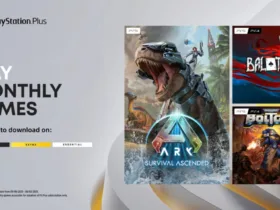
Leave a Reply