If you love listening to music and want to enjoy your favorite tunes offline, then you’ve come to the right place! In this article, we will guide you on how to easily download your favorite MP3 music from YouTube to your PC, allowing you to listen to them anytime, anywhere.
By following our step-by-step guide, you’ll be able to download your favorite songs in no time. With just a few clicks, you’ll have a fantastic music collection that you can listen to even when you’re offline. So let’s get started!
In this article, we will also introduce you to some of the best tools available for downloading music from YouTube to your PC. These tools will help you enhance your downloading experience, making it faster and more efficient.
So, whether you’re a music enthusiast or you simply want to enjoy your favorite tunes offline, keep reading to learn how to download MP3 music from YouTube to your PC!
Step-by-Step Guide to Download MP3 Music from YouTube to PC
Downloading MP3 music from YouTube to your PC is simple and can be done in just a few easy steps. Follow our step-by-step guide below:
- Visit YouTube.com and open the video you want to download music from.
- Copy the video’s URL from the address bar at the top of your browser.
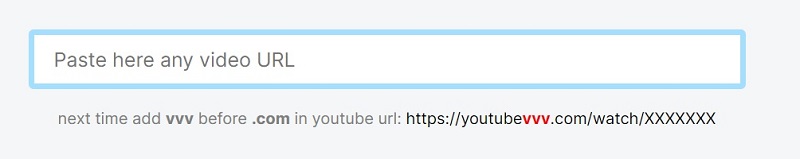
- Open your preferred YouTube to MP3 converter in a new tab.
- Paste the URL of the video you want to convert into the converter.
- Choose the MP3 format and click “Convert”.
- Once the conversion is finished, click “Download” to save the MP3 file to your computer.
With these simple steps, you can easily download music from YouTube to your PC and listen to your favorite tunes offline.
The Best Tools for Downloading Music from YouTube to PC
Downloading MP3 music from YouTube to your PC is easy and convenient with the right tools. Here, we introduce you to some of the best software options available:
| Tool | Description |
|---|---|
| 4K Video Downloader | A popular tool that lets you download YouTube videos and extract MP3 audio files. |
| Freemake YouTube to MP3 Boom | Free and easy-to-use software that allows you to download MP3 music from YouTube with just a few clicks. |
| Any Video Converter Free | Powerful software that lets you download and convert YouTube videos to MP3 audio files. |
10 Best Free YouTube to MP3 Converters and Downloaders
| Converter Name | Supported Platforms | Conversion Speed | Additional Features |
|---|---|---|---|
| 1. 4K YouTube to MP3 | Windows, macOS, Linux | High | Playlist download support, simple interface |
| 2. YTD Video Downloader | Windows, macOS | Medium | Batch download, video conversion |
| 3. ClipGrab | Windows, macOS, Linux | Medium | Video search, integrated YouTube search |
| 4. Freemake YouTube to MP3 Boom | Windows | High | Search and download feature, built-in player |
| 5. DVDVideoSoft Free YouTube to MP3 Converter | Windows | High | Batch conversion, basic editing tools |
| 6. aTube Catcher | Windows | Medium | Screen recording, video conversion |
| 7. MP3 Rocket | Windows | Medium | Video download and conversion capabilities |
| 8. OnlineVideoConverter | Online (Web-based) | Medium | No software installation required |
| 9. ClipConverter | Online (Web-based) | Medium | Browser extension available |
| 10. YTMP3 | Online (Web-based) | Medium | User-friendly interface, quick conversions |
With these tools, you can easily download your favorite music from YouTube to your PC in MP3 format. Try them out and enhance your music experience today!
Conclusion
Downloading music from YouTube to your PC is a simple and convenient way to enjoy your favorite tunes offline. By following our step-by-step guide, you can easily download MP3 music and add it to your personal collection.
Remember that downloading music from YouTube is legal as long as the content is for personal use only. It is important to ensure that you are not infringing on any copyright laws.
In conclusion, we hope that our guide has helped you understand the process of downloading music from YouTube to your PC. With the best tools available, you can enhance your music-downloading experience and create a diverse collection of your favorite songs. Start downloading now and enjoy uninterrupted music listening!
FAQ
Can I download music from YouTube to my PC?
Yes, you can easily download music from YouTube to your PC by following our step-by-step guide.
How can I download music from YouTube to my PC?
To download music from YouTube to your PC, you can use various tools and software options that we will introduce in the next section.
Are there any tools available for downloading music from YouTube to PC?
Absolutely! In the following section, we will share the best tools for downloading music from YouTube to your PC. These tools guarantee an efficient and reliable downloading experience.
Why should I download music from YouTube to my PC?
Downloading music from YouTube to your PC allows you to enjoy your favorite tunes offline, anytime and anywhere. Start building your offline music collection today!








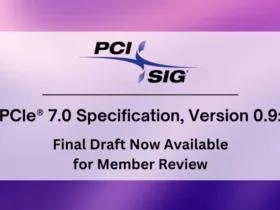

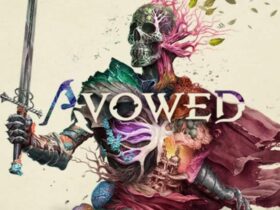



Leave a Reply