LinkedIn isn’t just a social network; it’s a powerful tool that professionals can harness to make valuable connections and discover opportunities. Knowing how to navigate its search feature can elevate your experience on the platform. From finding potential employers to networking with industry peers, mastering this functionality is key. Here are some top tips to help you get the most out of LinkedIn’s search capabilities.
Understanding the basics of LinkedIn Search
Types of searches
LinkedIn offers various ways to dig into its vast database. You can search by people, companies, jobs, posts, and more. Each type has specific filters and advanced options tailored to refine results. Understanding these categories allows for a focused and efficient searching experience.
The essential principle behind LinkedIn’s search engine is simple: provide relevant information based on keywords you enter. But there’s so much more beneath the surface waiting to be utilized. Getting familiar with advanced search filters can significantly improve the quality of your results.
Optimizing your LinkedIn profile
A well-crafted profile is crucial when using LinkedIn’s search feature, as seen on blog.waalaxy.com. If your profile isn’t optimized, appearing in search results can become challenging. Start by ensuring all sections are complete and up-to-date. Focus on showcasing your achievements clearly. Use relevant keywords naturally within your summary, work experiences, and skills.
Using a high-quality photo, writing an engaging headline, and adding relevant certifications or projects can also boost visibility. Overall, optimizing your LinkedIn profile is foundational to both being found and conducting searches effectively.
Diving deeper: Advanced search techniques
Advanced search filters
These tools help you narrow down search results quickly. For example, if you’re looking for potential collaborators within a certain geographic area, selecting the location filter can save time. Similar filters exist for industries, company sizes, and even past and current roles. Utilizing advanced search filters ensures you find exactly what you’re looking for without sifting through irrelevant results.
Don’t forget about Boolean search methods. By integrating operators like “AND,” “OR,” and “NOT,” you can create sophisticated and targeted queries. This method will amplify the accuracy of your searches, thus minimizing any inaccurate exploration.
Target candidates
If you’re a recruiter or hiring manager, using LinkedIn search allows you to find top talent efficiently. Create a list of desired qualifications and leverage the search filters to zero in on suitable candidates. Ensure your job postings include precise keywords, helping them appear in front of the right audience.
It’s also worthwhile to think about using LinkedIn Premium features if hiring is a primary function of your role. These features often come with enhanced filters and InMail credits, making it easier to engage with target candidates directly from your search results.
Maximizing network building through search
Building a robust network
Your LinkedIn network is only as strong as the connections within it. Using the search feature to grow this network strategically is vital. Look for influencers, thought leaders, and peers in your field and connect with them. Engaging with their content will enhance your presence and potentially lead to mutual benefits like endorsements and referrals.
Leveraging groups can also make building a robust network simpler. Many professionals congregate in industry-specific LinkedIn groups. Conduct searches to find and join these communities where you can contribute and establish yourself as an expert.
Personalized note with connection requests
When sending connection requests via LinkedIn, always include a personalized note. Refer to something specific or mutual interest to show genuine intent. This small step creates a positive first impression and often increases the chances that your request will be accepted.
This step, though minor, adds significant value to the process of network expansion. It displays sincerity and professionalism, making you stand out among generic connection requests that many professionals receive daily.
Exploring job opportunities through search
Search by jobs
For job seekers, LinkedIn’s search feature can be incredibly beneficial. Begin by setting up job alerts based on your criteria. Use relevant keywords related to your field and don’t overlook company’s listings to target positions accurately. Filtering jobs based on factors like location, company size, and experience level helps further refine your searches.
Being proactive is another smart move. Sometimes connecting with hiring managers or employees at the company before applying can set you apart. And don’t underestimate the importance of keyword searches in your application materials, aligning them with job descriptions you are interested in.
Showcasing your achievements
While seeking job opportunities, having a profile that effectively highlights your accomplishments makes a great deal of difference. Make sure your profile includes not only your duties but also your successes and measurable impacts in previous roles. Such details resonate more with recruiters who evaluate countless profiles daily.
Adding rich media elements such as project portfolios, certificates, and videos further demonstrates your expertise. Keep updating your profile regularly with new skills and experiences to ensure it remains compelling to anyone viewing it.
Overcoming the LinkedIn search limit
Understanding limitations
If you frequently use LinkedIn’s search feature extensively, you may encounter the LinkedIn search limit. This happens when a user hits a cap on the number of free searches they can perform in a month. To avoid disruptions, plan your searches wisely by prioritizing key inquiries early in the month.
You might consider upgrading to a premium membership if you repeatedly hit this limit. Premium plans offer expanded search functionalities and eliminate the worry of restricted usage.
Save search results
Saving your search results is a practical way to manage resources. LinkedIn provides an option to save specific search queries which can then be revisited without starting anew. This feature is especially handy for monitoring long-term industries or particular business sectors continually.
Organize saved searches under appropriate labels, so retrieval becomes intuitive and seamless. This approach can facilitate smoother workflow and keep your efforts structured and productive over extended periods.
Navigating pitfalls and optimizing search results
Common pitfalls
Sometimes searches might return less than ideal results due to oversights. Misspelled words, incorrect usage of filters, or overly broad queries can lead to ineffective results. Taking care to double-check the terms and settings each time avoids tangled results and maximizes effectiveness.
Another common mistake is repetitively searching without revisiting old searches. Keeping track of what you’ve already explored ensures you don’t go in circles and keeps you progressing forward.
Refining search strategies over time
Regularly assessing the efficacy of your search approaches can yield better results in the long run. Experiment with different keyword combinations and observe which yields the best matches. Leveraging advanced search operators should be part of this evolving strategy, allowing increasingly refined search outcomes.
Flexibility and adaptability in refining your search approach enable success in maximizing LinkedIn’s potential, keeping you agile and informed about innovations and market trends.







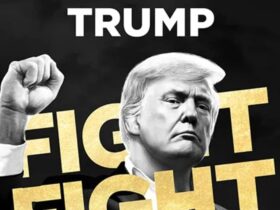







Leave a Reply