If you’re looking for an app drawer replacement, you’ve probably heard of Niagara Launcher. The free app replaces the home screen grid with a neatly arranged alphabetical list of apps. It is responsive, and it allows you to scroll through the list by tapping on individual letters. The best part? You can choose which apps to show on your home screen. This makes finding and pinning your favorite apps faster and easier than ever.
Now, the dev of the popular launcher has released a new spring update for the Niagara launcher that brings new features to the launcher including new organization options and digital wellbeing features.
The new update allows users to set their personal settings, add widgets, and customize their layout. The new version also offers a Quicklist for their favorite apps, and slides apps down the A-Z alphabet.
Users of the original Niagara launcher may want to give it a try. It’s not a perfect match for Samsung devices, but it’s a great choice for phones with low memory. It’s a lightweight and lightning-fast launcher, and it’s also great for phones with low memory.
If you’re looking for an app that allows you to change your icons, wallpaper, fonts, and other settings, Niagara Launcher is the one for you. The new version lets you switch between two- and three-column setups, and offers a few customization options for both.
It’s a great option for people who want to make their home screen look a little more unique. If you’re in the market for a home screen replacement, consider installing Niagara Launcher on your device.







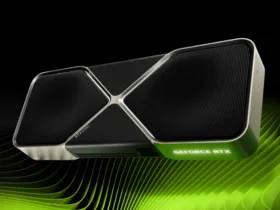

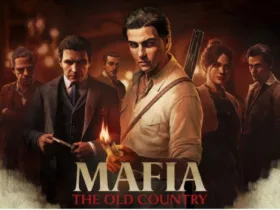




Leave a Reply