Google’s Chrome has reached the triple digits and celebrated the milestone with a brand new icon and more tools for web apps. The new Chrome update version 100 is now available with some exciting new features. With the new Chrome 100 update, Google has updated the Chrome logo as its majot highlights.
What’s New in Chrome Update Version 100?
The older logo has been replaced with a simpler one, but the revamped design is still quite impressive. It looks like a short cylinder viewed from an angle. You can find out more about the changes in the official blog post.
Google Chrome’s new logo has made a big impact on the user experience. The browser also adds support for multi-screen displays. In fact, Google gives an example of a Slides presentation that places full-screen slides on the primary display and speaker notes on the secondary.
Other new features include an ability to delete NFC tags permanently and the ability to revoke device permissions. The new Chrome 100 also features a “100 cool web moments” webpage that highlights some of the most interesting moments from Chrome’s history.
The Google Chrome logo has undergone a design change. The new “flat” look is more consistent with the rest of the Google services. The Android app also no longer supports “lite mode” which used mobile data to load web pages more quickly. However, as mobile data costs continue to decline, this feature is no longer necessary. And the latest version of Chrome is more efficient. It should be available on desktops soon.







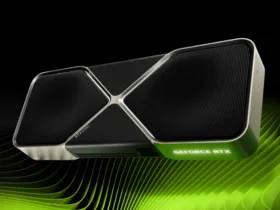

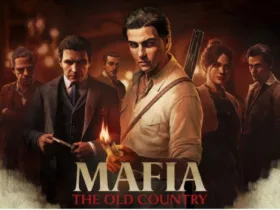




Leave a Reply