Microsoft has released the KB5011831 Update to fix black screen problems and fix 26 other bugs and issues in Windows 10. This update addresses a black screen problem for some users when they sign in or sign out on Windows 10. It also fixes some repair issues. A change in the timeout for Azure Active Directory registration has also been made. You will no longer be forced to restart your PC if the timeout reaches 90 minutes.
The Windows KB5011831 update also fixes a bug that can make the Internet Explorer stop working when you copy and paste text using an Input Method Editor (IME).
If you cannot access the website, you can use ‘Windows Repair’ to repair the problem. If all else fails, you can try ‘System Restore’. If the problem persists, you can also try to boot your PC from a Windows 10 bootable USB drive.
Download Links for Windows 10 KB5011831
Windows 10 KB5011831 Direct Download Links: 64-bit and 32-bit (x86).
Windows 10 KB5011831 (Build 19044.1682) Full Changelog
Other bug fixes in Windows 10 Build 19044.1682:
- Microsoft has fixed an issue that prevents users from changing a password if it has expired during the login process.
- Microsoft fixed an issue that causes the operating system to stop working when you apply a Windows Defender Application Control (WDAC) policy.
- Fixed an issue where the OS might fail to copy the security portion of a Group Policy.
- Microsoft has made changes to reduce graphics processing unit (GPU) load balancing over Remote Desktop.
- Microsoft has fixed an issue that might cause a OneDrive file to lose focus.
- Microsoft has fixed issues with news and interest where it would appear on the screen even when you haven’t clicked, tapped, or hovered over the icon pinned to the taskbar.
- Updated has fixed an issue where the Shift KeyUp event causes issues with certain apps when you use the Korean IME.
- Microsoft fixed an issue that displays the wrong IME mode indicator.
- Microsoft has fixed issues with network drive to a Server Message Block version 1 (SMBv1) share
- A bug has been fixed where the virtual computer object (VCO) password setting doesn’t work properly.
- Microsoft has fixed an issue that might cause the server to lock up.







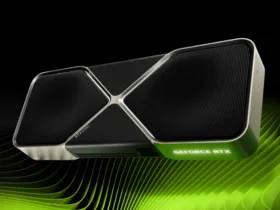

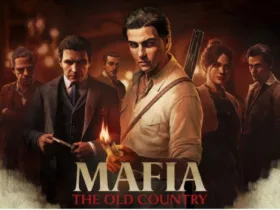




Leave a Reply