In the rapidly evolving world of technology, Apple Watch has emerged as a significant player. The year 2024 has seen a remarkable advancement in the functionalities of Apple Watch, primarily through its widgets and apps. These widgets not only enhance productivity but also provide seamless integration with daily activities, making life more efficient and enjoyable.
Best Widgets for Apple Watch in 2024
Here are the 10 best widget apps that we think are worth looking at in 2024 for your Apple Watch.
1- WatchChat 2
WatchChat 2 is a game-changer for WhatsApp users, offering the ability to read and reply to messages, view photos, and listen to voice messages directly from the Apple Watch.
Key Features:
- Full WhatsApp Access: Read and reply to messages, group chats, and view status updates.
- Voice and Text Reply Options: Respond to messages using dictation or scribble.
- Photo and Video Support: View photos and videos sent in chats, enhancing the chat experience on the go.
Price: Free
2- Spotify
Spotify offers an extensive library of music and podcasts on your Apple Watch, allowing users to stream their favorite tunes or discover new ones directly from their wrist. It supports offline playback and personalized playlists, enhancing the listening experience.
Key Features:
- Music and Podcast Streaming: Access to millions of songs and thousands of podcasts.
- Offline Playback: Premium users can download tracks to listen offline.
- Personalized Playlists: Daily mixes and discover playlists tailored to your music preferences.
Price: $10.99/month for Spotify Premium
3- Strava
Strava is a top-rated fitness tracking app that caters to runners and cyclists by offering detailed activity tracking, social networking, and route discovery features. It turns every iPhone and Apple Watch into a sophisticated running and cycling computer.
Key Features:
- Activity Tracking: Monitors and analyzes every aspect of your running and cycling performance.
- Route Discovery: Users can discover popular routes or create their own and share them with the community.
- Social Networking: Connect with friends and fellow athletes to compare performances and participate in challenges.
Price: 1-month free trial, then $11.99/month
4- iTranslate Converse
iTranslate Converse is a revolutionary speech translation app that turns your Apple Watch into a powerful translation tool. It allows for real-time, natural conversation in over 100 languages, making it an essential tool for travelers and professionals alike.
Key Features:
- Real-Time Translation: Instant speech translation in two-way conversations.
- Supports Over 100 Languages: Wide language coverage helps users communicate globally.
- Transcription: Offers the option to view transcripts of conversations, which can be saved and shared.
Price: 7-day free trial, then $49.99/year or $5.99/month
5- Foursquare City Guide
Foursquare City Guide transforms the way users discover new places to eat, drink, shop, or visit in cities worldwide. Leveraging user-generated content, it offers personalized recommendations based on your tastes, preferences, and past activities.
Key Features:
- Personalized Recommendations: Provides curated lists of places to visit based on user preferences and previous check-ins.
- User Reviews and Tips: Access to tips, reviews, and photos from the community to help make informed decisions about where to go.
- Bookmarking and Lists: Users can save favorite spots and create lists of places to visit, making it easier to plan outings or share recommendations with friends.
Price: Free
6- Komoot
Komoot is an app designed for outdoor enthusiasts who love hiking, biking, and exploring the great outdoors. It offers detailed route planning features, turn-by-turn navigation, and the ability to save maps for offline use, making it an invaluable companion for adventures in areas with limited cellular connectivity.
Key Features:
- Route Planning: Users can plan their outdoor adventures with ease, taking into account factors such as terrain, distance, and difficulty level.
- Offline Maps: The app allows for the downloading of maps, ensuring that navigation is possible even without an internet connection.
- Community Insights: Komoot has a vibrant community of outdoor enthusiasts who share tips, favorite routes, and personal highlights, offering valuable insights for planning your trips.
Price: Free with in-app purchases for additional features and map regions.
7- Peloton
Peloton extends its indoor exercise experience to the Apple Watch, offering seamless integration with its bikes and treadmills. The app allows users to track their workouts, monitor heart rate, and keep pace with their fitness goals, all from their wrist.
Key Features:
- Heart Rate Monitoring: Connect your Apple Watch to Peloton equipment to track your heart rate in real-time during workouts.
- Workout Tracking: The app tracks pace and distance for runs, along with other workout metrics, offering a comprehensive view of your fitness progress.
- Digital Membership: Access to live and on-demand classes ranging from cycling and running to strength and yoga, even without owning Peloton equipment.
Price: Requires a Peloton digital membership subscription.
8- WorkOutDoors
WorkOutDoors is a comprehensive fitness app for Apple Watch, specifically designed for outdoor activities. It offers real-time vector maps, customizable screens, and detailed statistics for running, cycling, hiking, and more.
Key Features:
- Vector Maps: Provides clear and detailed maps for easy navigation during outdoor activities.
- Customizable Screens: Users can customize their display to show over 300 real-time metrics.
- Offline Use: Maps can be stored for offline access, ensuring navigation capabilities without a data connection.
Price: $5.99 for the full version.
9- Streaks Workout:
Streaks Workout is a fitness app that aims to make exercising more accessible and customizable. With over 30 exercises that require no equipment, users can easily fit a workout into their daily routine, regardless of their location.
Key Features:
- No Equipment Needed: Offers a variety of exercises that can be performed without any equipment.
- Customizable Workouts: Users can create custom workouts or choose from predefined options, catering to all fitness levels.
- Integration: Seamlessly integrates with the Health app to track workouts and contribute to closing activity rings on the Apple Watch.
Price: $3.99 for the app.
10- Citymapper:
Citymapper is a comprehensive urban navigation app designed to simplify public transit and walking directions in major cities around the world. It integrates real-time data for various modes of transport, including buses, trains, and subways, to provide the most efficient route options.
Key Features:
- Transit Integration: Combines real-time data from all urban mobility options, including public transport, walking, cycling, and ride-sharing services.
- Personalized Routes: Offers detailed journey planning with step-by-step directions and estimated arrival times.
- Real-Time Departures: Users can see live departure times for nearby buses and trains, along with service disruption alerts and alternative routes.
Price: Free with in-app purchases for additional features.
Conclusion
The Apple Watch in 2024 stands as a testament to technological advancement, offering a range of widgets and apps that cater to various needs. From fitness and communication to music and navigation, these tools enhance the overall utility of the Apple Watch, making it an indispensable gadget for modern life. Whether for enhancing productivity, staying fit, or exploring new places, the Apple Watch in 2024 offers something for everyone.
FAQs
Q: Can Apple Watch help with time management? A: Yes, with the right apps, Apple Watch can significantly aid in time management. Apps like HoursTracker, Streaks, and Toggl track time spent on tasks, while calendars and reminder apps help manage schedules.
Q: What is the Focus app on the Apple Watch? A: The Focus app helps users stay productive and organized by tracking tasks and goals. It includes a Focus Mode to block notifications and maintain concentration on tasks at hand.
Q: How does OmniFocus help prioritize tasks? A: OmniFocus breaks tasks into manageable chunks, provides notifications and reminders, and allows organization of tasks by priority or project for efficient task management.
In summary, the Apple Watch in 2024 with its versatile widgets and apps plays a pivotal role in enhancing the lifestyle and productivity of its users, making it more than just a timepiece.







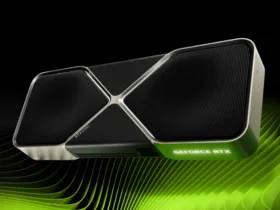

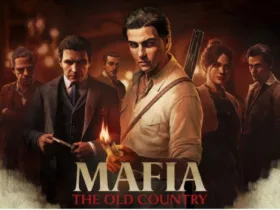




Leave a Reply