Using an old iPhone is not necessary to Unpair and Reset your Apple watch. The following steps will help you remove your Apple Watch from your old iPhone. This will allow you to restore your Apple Watch’s factory settings. Before proceeding, backup your data to your new iPhone. During this process, your Apple Watch will be unpaired from your current iPhone and will wipe your passcode and Apple Pay cards.
You’ve purchased a new Apple Watch and you want to remove it from your old iPhone. However, you don’t want to lose your watch’s data by unpairing it. Unpairing the Watch from your iPhone wipes all of the information on the device, including all of its messages and contacts. While you can still get your data back by restoring the watch to factory settings, you might not be able to do this if you’re out of range.
The first step in unpairing your device is to make sure your old iPhone is in your list of devices. In the My Watch or All Watches app, tap the watch icon. From there, select Activation Lock and choose “Remove”. On the next screen, enter your Apple ID password and select the option to remove the Activation Lock. The iPhone will now create a backup of your watch. This process can take a while.
Unpairing Apple Watch with your iPhone
Here are the steps for unpairing an Apple Watch from your iPhone:
- First, open the Apple Watch app on your iPhone.
- On the screen that opens, choose the “My Watch” tab.
- In the upper left corner, select “All Watches.”
- Click on the “info” icon, symbolized by the letter i in a circle.
- Once you have confirmed this step, you can unlock your old iPhone.
There are many reasons to try unpairing your Apple Watch. Perhaps your phone is broken or lost, or maybe you just want to unpair your Apple Watch from your old iPhone. Either way, this article will show you the steps to take to unpair your Apple Watch. Follow these steps to disable your watch’s functions and start using it without your iPhone. You can then update your iPhone and keep using it as usual.
Unpairing Apple Watch without iPhone
Here are the steps for unpairing the Apple Watch without iPhone.
- Open the Settings app on your Apple Watch
- After that tap on General and then go to Reset.
- Under Reset, click on Reset and then tap on Erase All Content and Settings.
- Finally, if it asks for a code, just enter it for the reset process to start.
- After the reset process completes your Apple Watch will be unpaired with all the devices, now its ready to be paired again to a new iPhone.
Once you’ve unpaired your watch from your old iPhone, you can start the process of pairing your new Apple Watch.








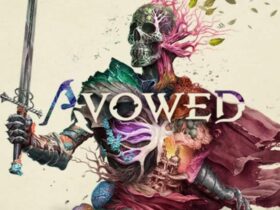



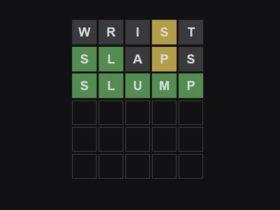

Leave a Reply