The new patch 1.04 update for Elden Ring has arrived! This update has numerous improvements and fixes, including an option to turn on or off the camera auto-rotation function and changes to weapon balance. You can now play online and enjoy multiplayer features. Here are some of the biggest changes to the game! Hopefully, you’ll love this update! And make sure to download it to get the most out of it! Here are the changes in Elden Ring: Update 1.04.
The Elden Ring: Update 1.04 fixes a bug that caused armor stats to be incorrect. You’ll also find many new weapons and locations to find legendary talismans. Elden Ring: Update 1.04 is also the seventh patch since the game’s launch, so make sure you update! This patch fixes a lot of issues, including the balance problem with Starscourge Radahn. The patch also fixes the power of boss attacks.
Elden Ring: Update 1.04 Patch Notes
Find the full patch notes below to know mores about the changes.
Major Changes Included in the Latest Update
Additional Elements Added
- Added an option to turn camera auto rotate function ON/OFF
- Added some event phases for the NPC “Patches”
Balance adjustments
- Increased Colossal Swords/Colossal weapons attack speed and lowered their recovery time. Jump attack not included.
- Increased the two-handed attack damage of Colossal Swords/Colossal Weapons. Jump attack not included.
- Increased physical block rate and guard boost of the Colossal Sword, Colossal Weapons, Great Sword, Great Hammer, Great Axe, Great Spear, and Halberd weapon classes.
- Increased the damage of Grafted Blade Greatsword.
- Increased the damage of Devourer’s Scepter.
- Decreased the scaling of status effect build-up from spells and incantations of Albinauric Staff and Dragon Communion Seal.
- Decreased the effect of Greatshield Talisman for weapons with high block rate.
- Shortened the length of the madness afflicted animation.
- Lowered the speed of madness buildup recovery.
- Slightly increased FP and Stamina growth rate at lower levels*
Bug Fixes
- Fixed a bug where the damage of Inescapable Frenzy was affected by right hand weapon.
- Fixed a bug where the damage of the weapon arts “Carian retaliation” was increased by weapon and status, and the effect was not displayed correctly during online multiplay.
- Fixed a bug where the animation when inflicted with blood loss and frostbite was bigger than originally planned.
- Fixed a bug during character appearance change menu in which some parameter changes were sometime not reflected.
- Fixed a bug that prevented a dialog from appearing when executing “Leave” on some items.
- Fixed a bug that allowed unauthorized items to be passed to other players.
- Fixed a bug in multiplayer that prevented grace to be registered on the map if it was found just before the player is summoned.
- Fixed a bug that sometime prevented the mechanic of Rennala Queen Of The Full Moon fight from working properly during cooperative multiplayer.
- Fixed a bug that sometime prevented the player from entering the boss area after defeating Morgott, the Omen King.
- Fixed a bug that prevented “Edgar the Revenger” and “Festering Fingerprint Vyke” from invading after defeating all the bosses in Liurnia of the Lake.
- The item Tonic of Forgetfulness can now be obtained at the Volcano Manor if the player wasn’t able to obtain it due to quest progression.
- Fixed a bug that caused the reduction of runes due to NPC “Gostoc” when player died in “Stormveil Castle” to occur at an unintended timing.
- Added a protective barrier to Millicent after helping her at Miquella’s Haligtree so she cannot be unintentionally killed.
- Fixed a bug that sometime prevented the player from obtaining the reward after defeating the Dung Eater.
- Fixed a bug that sometime prevented the player from progress Diallos’ questline.
- Fixed a bug that sometime prevented player from duplicating remembrance at the Walking Mausoleum.
- Fixed a bug that prevented player from inputting consecutive attacks when dual wielding thrusting sword.
- Fixed a bug that causes scythe to lose blood loss effect if poison affinity is applied to the weapon.
- Fixed a bug where the damage of the Iron Greatsword was lower than expected when an affinity is applied.
- Fixed a bug that caused FP consumption to increase when the player cast Night Comet with charge.
- Fixed a bug that causes he default key setting on keyboard for weapon skill (Left Ctrl) to not be set (on PC only).
- Fixed a bug in the Steam version where the history of players who played multiplayer was not displayed correctly under certain circumstances.
- Increased online multiplayer stability.
- Fixed a bug that caused incorrect sounds to be played under certain circumstances.
- Fixed a bug that caused some places on the map to have incorrect visual and hitbox.
- Fixed a bug that causes some enemies to have incorrect visual and behavior.
- Fixed a bug that causes some armor to have incorrect stats.
- Text fix.
- Other performance improvements and bug fixes.
Elden Ring: Update 1.04 is a relatively small replace that focuses on fixing some bugs. The patch is less than 1GB and will affect players in all modes, including online.
Full official patch can be found here.
As always, the game’s new patch has several bug fixes and minor improvements. The first is the fact that some Elden Ring players haven’t learned their lesson. Some of them are even getting banned from the game’s online services. Regardless, this is a fantastic opportunity for new players to try out new builds and try different combinations of abilities. If you are new to the game, don’t worry – there are plenty of tutorials to get you started!
The new Elden Ring update is going to be released later today. This update is expected to include bug fixes and important new features. But before you download the update, don’t forget to turn off your internet connection – Elden Ring’s multiplayer servers will be down during the update. Once they’re back online, you’ll be prompted to download the patch. We hope you enjoy the new patch! Don’t forget to follow the official game Twitter account for more details!







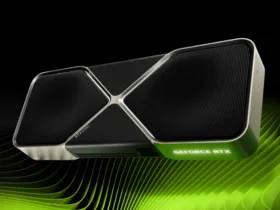

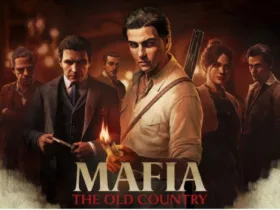




Leave a Reply