The Xbox experience is about to get even better, thanks to Microsoft’s commitment to refining and enhancing the gaming platform. In the upcoming September update, gamers can look forward to a range of highly requested features, all designed to enrich the Xbox experience based on user feedback.
Stream Your Xbox Gameplay to Discord Friends
One of the standout features of this update is the ability to stream your Xbox gameplay directly to your Discord friends. Starting this week, gamers can easily share their favorite console games with a simple click on “Stream your game.” By linking your Discord account, you can join voice channels from your Discord servers directly from your Xbox console. This feature comes just in time for the highly anticipated Starfield launch, allowing you to share your adventures in Bethesda’s new universe with friends on Discord.
Variable Refresh Rate (VRR) Update for Xbox Series X|S Consoles
Variable Refresh Rate (VRR) is a game-changer when it comes to ensuring a smooth, artifact-free gaming experience by dynamically adjusting the refresh rate of your TV or monitor based on the content’s frame rate. However, in entertainment scenarios, you might not always want VRR enabled. With this update, you gain the flexibility to choose how VRR operates on your Xbox Series X or Series S console. Simply go to General > TV & display options > Video, and you can select if you want VRR to be “Always On,” “Gaming Only,” or “Off.”
New Places to View and Redeem Rewards
The Rewards system gets a makeover with the introduction of the Rewards tab. You can quickly access it by pressing the Xbox button, navigating to Profile & system, selecting your profile, and then choosing My Rewards. This tab includes your Xbox Game Pass Quests, making it easier than ever to keep track of your rewards. Additionally, you can now access the Redeem Rewards catalog directly from the Rewards tab in your profile, simplifying the process of redeeming your hard-earned rewards.
Ask to Join Your Friend’s Gaming Session
Want to check if there’s room in your friend’s gaming session before joining the party? Now you can. Visit your friend’s profile and select the “Ask to join game” option. Your friend will receive a notification of your request, and they can respond with a game invite, a party invite, or a message.
Xbox Voice Reporting for a Safer Community
Microsoft’s commitment to safety on its platform continues with the introduction of Xbox voice reporting. This feature empowers Xbox Series X|S and Xbox One players to capture and report inappropriate in-game voice chats. Players can record a 60-second video clip of an in-game voice incident that violates Xbox Community Standards and submit it to the Xbox Safety Team for review. Voice reporting is available in select English-language markets (U.S., UK, Canada, Ireland, Australia, and New Zealand).
New Wish List Notifications
Staying updated on your wish list just got easier. You can now receive notifications when your wish list games transition from pre-order to release and when they become available on Game Pass. These notifications will appear in the guide and as pop-ups, ensuring you’re always in the know.
Easily Pair New Accessories
Pairing new accessories to your Xbox console has never been more convenient. You can now do it right from your couch without needing to access your console’s Pair button. Simply open the Xbox Accessories app and use the new “Connect a Device” option.
PC Gaming | Xbox App on PC Experience Updates
For PC gamers, the Xbox app on PC receives a range of updates. Expect faster performance, new features, and celebrations for upcoming games. Game details page load times have also been improved, and there are new fonts, button styles, and animations throughout the app. Your Library and Installation queue have received updates, including filters for Installed, Owned, and In Game Pass games. You can also enjoy a collapsible Play Later list and a consolidated settings menu for the Installation queue.
With these exciting updates, Microsoft aims to provide an even more immersive and user-friendly gaming experience for Xbox and PC gamers alike. Get ready to explore these features and make the most of your gaming adventures.












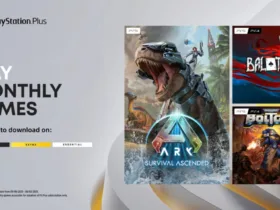

Leave a Reply