Are you struggling with image optimization?
The struggle is real when it comes to image size upload limits. While you shouldn’t choose an image that exceeds the size limit, what’s bad and what isn’t? What is image compression, right or wrong?
These details can be confusing, and you risk losing viewers or your website’s loading performance if you need to know the correct answers.
How often do you check your website’s performance? Are you confident that your site loads quickly?
This article tells you about the top mistakes with image optimization you need to know about before you start.
Your Image Looks Distorted
If a user reduces the size of an image too much, the resulting image can be distorted or pixelated. As a result, it will not look as professional as it could.
On the other hand, if an image is not reduced in size at all, the image will take longer to load and negatively affect the user experience. The main way to avoid these issues is always to maintain the original aspect ratio when resizing images and controlling the amount of detail to maintain.
Failing to Name Your Images Properly
Without a descriptive file name, it’s harder for search engines to understand what the image is about, and they won’t include them in the index. Unnamed images can look unprofessional, mainly if they are being used officially.
To avoid this, always name your images in a meaningful way that describes the content, such as “summer-night-city-lights-2.jpg”. This will both improve the ranking of the images as well as look more professional.
Adopting the Wrong File Formats
While it may seem the most convenient choice, the wrong file format can be detrimental to speed and clarity.JPEGs, PNGs, GIFs, and WebP images are popular formats. However, it is crucial to think about the type of image and its purpose when deciding which design to choose. To avoid this, photos should be resized before optimization, and a png to jpeg converter should be used.
Failure to Resize and Compress Images
Large images can dramatically increase a website’s load time and use extra bandwidth. This can strain server resources, resulting in user frustration and potential loss in sales.
To avoid these problems, website image resizing and compressing images is essential. Utilize the correct byte size for web use, select an appropriate file format, use an automated PNG optimizer to create multiple sizes for different devices, and test.
Using Non-optimized Images
Non-optimized images have large file sizes and can drastically slow website loading times. They can also reduce the overall quality of the images, reducing their visual appeal.
By using compression tools, cropping pictures, and a careful selection of image file types, webmasters can ensure that all business website images used on their websites are optimized for the best loading times and are of high quality.
Identifying Common Mistakes with Image Optimization
Mistakes with image optimization can be damaging to your online presence and traffic. Reach out to a digital strategist or web resource to help create, maintain, and track the best visuals for your website. With the proper implementation, you can improve your visual engagement and increase your digital success.
If you find this helpful and want to read more great content, check out our latest blog posts now!







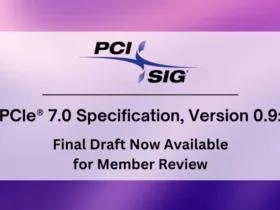





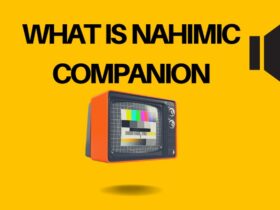
Leave a Reply