A new update for the Nintendo Switch has been released. The update bumps the system to version 14.0.0. Users will now have the ability to organize their software into groups. Each group can hold up to 200 titles. Users can also create custom names for each group. The update has also brought a number of bug fixes. One of the most notable features is the ability to sort games into folders. This new feature is a welcomed addition to the Switch.
This update brings some much-needed changes to the console, including improved Bluetooth audio functionality. This new update also allows you to control volume levels with your console. For more details, check out the patch notes below.
Nintendo Switch System Update Ver. 14.0.0 Patch Notes (Released March 21, 2022)
“Groups” feature was added to the All Software menu.
- You can now create groups of software to help organize your software titles.
- Making groups for different game genres, developers, or whatever you’d like to organize by may make it easier to find the application you want.
- Up to 100 groups can be created with a max of 200 titles per group.
- The button to proceed to the “All Software” screen is displayed only when there are 13 or more software title icons on the system.
- For more information, see How to Create Groups of Software.
Bluetooth Audio volume behavior was changed.
- You can now adjust the volume of Bluetooth audio devices using either the Nintendo Switch console or through volume control buttons on the Bluetooth audio device.
- The Bluetooth audio device must support AVRCP profiles for these changes to work.
- The volume displayed on the console will reflect the Bluetooth audio volume when using the device’s control buttons.
- The maximum volume output for some Bluetooth audio devices has been increased.
- When first connecting a device, volume will be reduced to avoid sudden loudness.
- For more information, see How to Pair and Manage Bluetooth Audio Devices.
How to Download and Update Nintendo Switch to Ver. 14.0.0?
Note: In most situations, the Nintendo Switch will automatically download the most recent system update. Use the following steps if you wish to manually start the update process. If you are unable to perform the system update, restart your console and try again.
You can download the latest Nintendo Switch update 14.0.0 by following the below steps.
- Select the System Settings on the HOME Menu.
- Scroll down through the System Settings menu and select System.
- Select System Update, to start the system update process.
- During the process, the system will first perform a check to determine if a new system update is available.
- If an update is available, the download process will begin automatically.
After installing the update, you can view the list of changes that the update brings. The new Firmware version is available for download today. If you’re looking for more details, check out the changelog below.







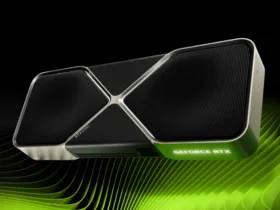

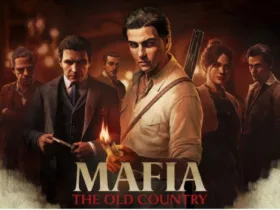




Leave a Reply