Cypress is an end-to-end testing framework that allows developers to write automated tests for web applications. It provides a complete testing environment that runs in the browser and offers a fast and reliable way to test web applications. In this tutorial, we will explore how to get started with Cypress and write automated tests for a sample web application.
Why is Cypress so beneficial?
Cypress is a popular and powerful end-to-end testing framework for web applications that offers several benefits for developers and testers. Here are some reasons why Cypress is beneficial:
- Easy to set up: Cypress is easy to set up and install, and it comes with its test runner, which makes it a complete testing solution.
- Comprehensive documentation: Cypress has extensive documentation that covers everything from getting started to advanced topics, making it easy for developers to learn and use.
- Intuitive API: Cypress has an intuitive and easy-to-use API that makes writing tests straightforward.
- Real-time reloads: Cypress offers real-time reloads, which means that you can see changes to your code and tests as you make them, making the development and debugging process faster and more efficient.
- Automatic waiting: Cypress automatically waits for elements to load and become visible before interacting with them, which reduces the need for manual waiting and timeouts in tests.
- Debugging tools: Cypress provides powerful tools that help you quickly debug your tests and pinpoint issues.
- Cross-browser testing: Cypress allows you to run your tests on multiple browsers and platforms, making it easy to ensure your web application works across different environments.
- Continuous Integration support: Cypress has built-in support for continuous integration (CI) tools like Jenkins and Travis CI, making it easy to integrate your tests into your development workflow.
Overall, Cypress is a powerful and user-friendly testing framework that offers a range of features and benefits that can help developers and testers improve the quality of their web applications.
Things to Remember while performing Cypress Testing
While performing Cypress testing, there are several things to remember to ensure that your tests are effective and reliable. Here are some important considerations:
- Use best practices: Follow best practices for writing tests, such as keeping tests small and focused, using descriptive test names, using fixtures and helper functions, and avoiding flaky tests.
- Write reliable tests: Ensure that your tests are reliable by using stable selectors, using explicit waits, avoiding hard-coded values, and avoiding unnecessary interactions.
- Use appropriate assertions: Use correct assertions to test the functionality of your application. Use relevant and meaningful assertions to the test, and avoid overly-specific or unnecessary assertions.
- Use stubs and mocks: Use stubs and mocks to isolate your tests from external dependencies, such as APIs or databases. This helps ensure that your tests are reliable and repeatable.
- Manage state: Manage the state of your application in your tests, such as by resetting the state between tests to ensure that your tests are reliable and independent.
- Use Cypress commands: Use Cypress commands to interact with your application in your tests. These commands are specifically designed for use in Cypress and can help ensure that your tests are reliable and repeatable.
- Use environment variables: Use environment variables to manage configuration settings, such as API keys or database credentials, in your tests. This helps ensure your tests are portable and can run in different environments.
- Monitor test results: Monitor your test results and take action on failed tests. Investigate failures to determine if they are caused by issues in your code or your tests, and fix them accordingly.
By keeping these considerations in mind, you can write compelling and reliable Cypress tests that help ensure the quality and reliability of your web application.
Prerequisites
Before getting started with Cypress, you should have a basic understanding of JavaScript and web development concepts. You will also need to have Node.js and npm (Node Package Manager) installed on your system. You can download and install the latest version of Node.js from the official Node.js website.
- Installing Cypress
To start with Cypress, you must install it as a dev dependency in your project. You can install Cypress using npm by running the following command:
CSS
npm install cypress –save-dev
This will install the latest version of Cypress in your project as a dev dependency.
- Creating a Cypress Project
Once Cypress is installed in your project, you can create a new Cypress project by running the following command:
Python
npx cypress open
This command will create a new directory called “cypress” in your project and open the Cypress Test Runner in a new window. The Test Runner is a GUI tool that allows you to write and run Cypress tests.
- Writing Your First Cypress Test
To write your first Cypress test, click on the “integration” folder in the Test Runner window and create a new file called “example.spec.js.” In this file, we will write a simple test that checks if the Cypress website is loading correctly.
JavaScript
describe(‘Cypress Website’, () => {
it(‘successfully loads’, () => {
cy.visit(‘https://www.cypress.io’)
})
})
In this test, we use the description and its functions from Mocha, a popular JavaScript testing framework. The describe function allows us to group our tests into a test suite, and its function is used to define a test case. In this case, we are testing whether the Cypress website loads successfully by visiting the URL using the cy.visit() function provided by Cypress.
- Running Your Cypress Test
To run your Cypress test, click on the “example.spec.js” file in the Test Runner window. This will launch a new browser window and run your test. You can also run your test from the command line by running the following command:
Python
npx cypress run –spec “cypress/integration/example.spec.js”
This command will run your test in headless mode, running in the background without opening a browser window.
- Interacting with Elements
Cypress provides commands that allow you to interact with elements on the web page. For example, you can use the cy.get() command to select an element on the page and then use other commands like click() or type() to interact with it.
csharp
describe(‘Login Form’, () => {
it(‘can login successfully’, () => {
cy.visit(‘https://www.example.com/login’)
cy.get(‘#username’).type(‘john.doe’)
cy.get(‘#password’).type(‘password’)
cy.get(‘#submit’).click()
cy.url().should(‘include’, ‘/dashboard’)
cy.get(‘#welcome-message’).should(‘contain’, ‘Welcome, John Doe!’)
})
})
In this test, we interact with a login form on the web page. We use the cy.get() command to select the username and password input fields and the submit button. We are then using the type() command to enter the username and password and then click() command to submit the form.
Finally, we are using the cy.url() command to assert that the URL contains “/dashboard” after successful login and the cy.get() command to assert that the welcome message contains the user’s name.
- Handling Asynchronous Code
Cypress supports asynchronous code handling using cy.wait(), and cy.request() commands. The cy.wait() command is used to wait for a specified amount of time before continuing the test, while the cy.request() command is used to make HTTP requests and handle their responses.
JavaScript
describe(‘Async Code Handling’, () => {
it(‘waits for 5 seconds before continuing’, () => {
cy.visit(‘https://www.example.com’)
cy.wait(5000)
cy.get(‘#some-element’).should(‘be.visible’)
})
it(‘makes an HTTP request and handles the response’, () => {
cy.request(‘https://jsonplaceholder.typicode.com/todos/1’)
.its(‘body’)
.should(‘have.property’, ‘title’, ‘delectus aut autem’)
})
})
In this test, we use the cy.wait() command to wait for 5 seconds before asserting that an element on the page is visible. We are also using the cy.request() command to make an HTTP GET request to the JSONPlaceholder API and asserting that the response body has a “title” property with the value “delectus aut autem”.
- Using Fixtures
Fixtures are external files that contain data that can be used in your tests. Cypress allows you to use fixtures in your tests by using the cy.fixture() command. Fixtures can be used to simulate different scenarios in your tests, such as different user roles or different input data.
Kotlin
describe(‘Using Fixtures’, () => {
beforeEach(() => {
cy.fixture(‘users.json’).as(‘users’)
})
it(‘can login with a valid user’, () => {
cy.visit(‘https://www.example.com/login’)
cy.get(‘#username’).type(this.users.valid.username)
cy.get(‘#password’).type(this.users.valid.password)
cy.get(‘#submit’).click()
cy.get(‘#welcome-message’).should(‘contain’, this.users.valid.name)
})
it(‘cannot login with an invalid user’, () => {
cy.visit(‘https://www.example.com/login’)
cy.get(‘#username’).type(this.users.invalid.username)
cy.get(‘#password’).type(this.users.invalid.password)
cy.get(‘#submit’).click()
cy.get(‘.error-message’).should(‘be.visible’)
})
})
In this test, we use a “users.json” fixture file containing data for valid and invalid user credentials. We use the cy.fixture() command in the beforeEach() hook to load the fixture data before each test. We are then using the fixture data to simulate login scenarios in our tests.
How does LambdaTest help to perform Cypress testing?
LambdaTest is a cloud-based testing platform that provides several features to help beginners get started with Cypress testing. Here are some ways in which LambdaTest can help beginners:
- Cross-browser testing: With LambdaTest, beginners can easily perform cross-browser testing of their Cypress tests. This means they can test their application on different browsers and compare the results to ensure consistent behaviour across different environments.
- Integrated Cypress support: LambdaTest provides integrated support for Cypress testing, which means beginners can run their Cypress tests on the LambdaTest platform without the need for any additional setup or configuration.
- Live interactive testing: LambdaTest also provides live interactive testing, which allows beginners to manually test their application in real-time on different browsers and devices. This can help them identify issues and bugs that automated tests may not catch.
- Collaborative testing: LambdaTest also provides collaborative testing features, which allow beginners to share their test results and collaborate with team members to identify and fix issues.
LambdaTest can be a valuable tool for beginners getting started with Cypress testing. It provides a range of features and tools that can help them ensure the quality and reliability of their web application.
Conclusion
Cypress is a powerful and easy-to-use testing framework that can help you automate your web application tests and improve the quality of your code. With its intuitive API and comprehensive documentation, Cypress is an excellent choice for beginners and experienced developers. In this tutorial, we explored how to get started with Cypress and write automated tests for a sample web application. We covered various topics such as installing Cypress, creating a Cypress project, writing and running Cypress tests, interacting with elements, handling asynchronous code, using fixtures, and more.







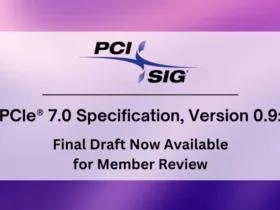





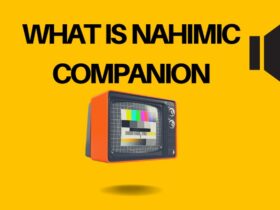
Leave a Reply