Cypress is a robust end-to-end testing framework that has recently gained significant popularity. Its easy-to-use syntax, interactive test runner, and powerful debugging capabilities have made it a favourite among developers and QA professionals. However, as test suites grow in size and complexity, the test execution time can become a bottleneck, impacting overall test coverage and feedback loops. In this blog post, we will explore advanced techniques for efficient test execution with Cypress that can help reduce test execution time and improve overall test suite performance.
What is Cypress?
Cypress is an open-source test automation framework designed for modern web applications. It provides a complete end-to-end testing solution that allows developers and QA professionals to write and execute automated tests for web applications.
Cypress is built on top of JavaScript and operates in the browser. It provides a range of features that make it easy to write and execute tests, including a robust set of APIs, an intuitive user interface, and powerful debugging capabilities.
One of the key benefits of Cypress is that it is designed to be easy to use and highly approachable, even for developers with little or no experience with test automation. Cypress provides an extensive set of documentation and tutorials, as well as a large and supportive community of users who can help to answer questions and provide guidance.
In addition to its ease of use, Cypress provides several features that make it ideal for testing modern web applications, including real-time reloading, automatic waiting, and debugging capabilities. Cypress also offers built-in support for popular testing frameworks, including Mocha, Chai, and Sinon.
Overall, Cypress is a powerful and flexible test automation framework well-suited for testing modern web applications. Its ease of use, extensive feature set, and supportive community make it an excellent choice for developers and QA professionals looking to streamline their testing processes and improve the quality and reliability of their applications.
Advantages of Cypress Testing
Cypress is a popular test automation framework that offers several advantages over other testing tools. Here are some of the critical benefits of Cypress testing:
- Easy to use: Cypress is designed to be easy to use and highly approachable, even for developers with little or no experience with test automation. It provides an intuitive user interface, a robust set of APIs, and extensive documentation, making it easy to start writing and executing tests.
- Real-time reloading: One of the key benefits of Cypress is its real-time reloading feature. This allows developers and QA professionals to see the results of their tests in real time, making it easy to identify and fix issues as they arise.
- Automatic waiting: Cypress automatically waits for elements to appear and become interactive before interacting with them. This eliminates the need for manual waiting and makes tests more reliable and efficient.
- Powerful debugging capabilities: Cypress provides powerful debugging capabilities that allow developers to debug their tests directly in the browser. This makes it easy to identify and fix issues and can significantly reduce the time required to troubleshoot problems.
- Fast execution times: Cypress is built on top of JavaScript and operates in the browser, making it fast and efficient. Cypress also supports parallel test execution, which can further improve execution times.
- Integration with popular testing frameworks: Cypress provides built-in support for popular testing frameworks like Mocha, Chai, and Sinon, making it easy to incorporate Cypress into existing testing workflows.
- Comprehensive testing capabilities: Cypress provides a complete end-to-end testing solution that allows developers and QA professionals to write and execute tests for web applications. This includes support for UI testing, API testing, and integration testing.
Overall, Cypress offers several advantages over other testing tools, including its ease of use, real-time reloading, automatic waiting, powerful debugging capabilities, fast execution times, integration with popular testing frameworks, and comprehensive testing capabilities. These advantages make Cypress an excellent choice for developers and QA professionals looking to streamline their testing processes and improve the quality and reliability of their applications.
Disadvantages of Cypress Testing
While Cypress has many advantages, like any tool, it also has some disadvantages that developers and QA professionals should know. Here are some of the potential drawbacks of Cypress testing:
- Limited browser support: Cypress currently only supports testing in Chromium-based browsers, which may be a limitation for some teams that require testing across multiple browsers.
- Limited mobile testing support: Cypress does not support testing on mobile devices out of the box, which may be a limitation for teams that require mobile testing.
- Limited integration with non-JavaScript applications: Cypress is built on top of JavaScript, which may limit its ability to integrate with non-JavaScript applications.
- Limited cross-domain testing capabilities: Cypress does not currently support testing across multiple domains, which may be a limitation for some teams.
- Steep learning curve: While Cypress is designed to be easy to use for basic testing scenarios, advanced features like custom commands and plugins may have a steeper learning curve.
- Limited community support: Cypress’s growing community may not be as large or established as other testing frameworks.
While Cypress has some limitations, many can be addressed through community plugins or custom development. Cypress may still be an excellent choice for teams that primarily test in Chromium-based browsers and require comprehensive end-to-end testing capabilities. However, other testing tools may better fit teams that need more cross-browser or mobile testing support or integration with non-JavaScript applications.
Techniques for Efficient Parallel Test Execution
Parallel test execution involves running multiple test files or scenarios simultaneously, allowing faster test execution times. This can be achieved in Cypress using various tools, including Test Retries, Cypress Parallel, and CI/CD platforms.
1. Test Retries:
Test Retries is a built-in feature of Cypress that allows failed tests to be automatically re-run up to a specified number of times. By default, Cypress will retry failed tests up to two times. However, this can be configured by adding the following to your Cypress configuration file:
JSON
{
“retries”: 3
}
2. Cypress Parallel:
Cypress Parallel is a cloud-based test parallelization tool that allows Cypress tests to be executed in parallel across multiple machines, providing faster test execution times. A simple command-line interface (CLI) tool can integrate this into your Cypress test suite.
3. CI/CD Platforms:
Many CI/CD platforms, such as CircleCI and Travis CI, provide built-in support for parallel test execution. This allows test suites to be broken up into smaller test runs, which can be executed in parallel across multiple machines.
4. Test Data Management:
Managing test data can be a time-consuming and error-prone task. However, efficient data management techniques can help reduce test execution times and improve overall test suite performance.
5. Fixture Data:
Fixture data is a simple way to manage test data in Cypress. Fixture data is stored in JSON or JavaScript files, which can be imported into test files using the cy.fixture() command. This allows test data to be easily shared across multiple tests and test files.
scss
// fixture.json
{
“username”: “testuser,”
“password”: “password123″
}
// test.js
describe(‘Login’, () => {
beforeEach(() => {
cy.visit(‘/login’)
})
it(‘Logs in with valid credentials’, () => {
cy.fixture(‘fixture.json’).then((data) => {
cy.get(‘#username’).type(data.username)
cy.get(‘#password’).type(data.password)
cy.get(‘button[type=”submit”]’).click()
cy.url().should(‘include’, ‘/dashboard’)
})
})
})
6. Test Data Generation:
Test data generation involves creating data on-the-fly during test execution rather than relying on pre-defined fixture data. This can help reduce the amount of time required to manage test data and can also help to identify edge cases that pre-defined fixture data may not cover. Several tools, including Faker and Chance, are available for test data generation in Cypress.
c#
import faker from ‘faker’
describe(‘Registration’, () => {
it(‘Registers a new user’, () => {
const username = faker.internet.userName()
const password = faker.internet.password()
cy.visit(‘/register’)
cy.get(‘#username’).type(username)
cy.get(‘#password’).type(password)
cy.get(‘#confirm-password’).type(password)
cy.get(‘button[type=”submit”]’).click()
cy.url().should(‘include’, ‘/dashboard’)
cy.get(‘.username’).should(‘contain’, username)
})
})
7. Test Environment Management:
Managing test environments can be complex, particularly when dealing with multiple environments such as development, staging, and production. However, effective test environment management ensures that tests are executed consistently and reliably across different environments. This can be achieved using a variety of tools and techniques.
8. Environment Variables:
Cypress allows for using environment variables, which can be used to manage different test environments. Environment variables can be defined in your Cypress configuration file or your CI/CD platform, allowing you to define different variables for different environments. For example, you might define a different URL for your development, staging, and production environments:
JSON
{
“baseUrl”: “https://dev.example.com”
}
// CI/CD environment variables
CYPRESS_BASE_URL=https://staging.example.com
Docker:
Docker is a popular tool for managing test environments, as it allows you to create isolated containers for different environments. This helps ensure that tests are executed in a consistent and reproducible environment, regardless of the underlying operating system or dependencies.
Cypress provides built-in support for running tests in a Docker container, which can be used to create a consistent test environment across different machines and platforms.
c#
// Dockerfile
FROM cypress/base:14.17.0
WORKDIR /app
COPY . .
CMD [“cypress”, “run”]
// CI/CD configuration
docker build -t myapp-tests .
docker run -e CYPRESS_BASE_URL=https://staging.example.com myapp-tests
9. Test Caching:
Caching involves storing data in memory or on disk, allowing it to be quickly retrieved and reused when needed. This can help to reduce test execution times by eliminating the need to repeat expensive operations or set up test data.
Cypress provides built-in support for test caching, which can be used to cache assets such as JavaScript and CSS files, reducing the time required to load test pages.
JSON
// cypress.json
{
“cache”: true
}
In addition to Cypress’s built-in caching, several third-party tools are available for test caching, including cypress-cachebuster and cypress-react-unit-test.
How does LambdaTest help you run efficient Cypress Tests?
LambdaTest is a cloud-based testing platform that provides various tools and services to help developers and QA professionals run efficient Cypress tests. Here are some of the ways that LambdaTest can help:
- Cross-browser testing:Allows access to a wide range of browsers and operating systems, allowing developers and QA professionals to test their applications across different environments. This helps ensure that applications work as expected across different platforms and helps identify any issues specific to certain browsers or operating systems.
- Parallel testing:Supports parallel testing, allowing multiple tests to be run simultaneously. This can significantly reduce the time required to run tests, improving efficiency and reducing costs.
- Integrated debugging tools:This provides integrated debugging tools that allow developers and QA professionals to identify and fix issues quickly. This can significantly reduce the time required to troubleshoot problems and improve the efficiency of the testing process.
- Seamless integration with Cypress:Offers seamless integration with Cypress that allows tests to be run directly from the Cypress command-line interface. This makes it easy to incorporate LambdaTest into existing Cypress testing workflows.
- Flexible pricing options:Offers flexible pricing options, allowing teams to choose the plan that best fits their needs and budget. This helps to ensure that teams can access the testing resources they need without overspending.
LambdaTest provides various tools and services to help developers and QA professionals run efficient Cypress tests. Its support for cross-browser testing, parallel testing, integrated debugging tools, seamless integration with Cypress, and flexible pricing options make it an excellent choice for teams looking to streamline their testing processes and improve the quality and reliability of their applications.
Conclusion
Efficient test execution ensures that test suites remain manageable and effective. In this blog post, we have explored several advanced techniques for improving test execution times and overall test suite performance. By leveraging tools and techniques such as parallel test execution, efficient data management, effective test environment management, and test caching, developers and QA professionals can improve the efficiency and effectiveness of their test suites, helping to ensure the reliability and quality of their applications.







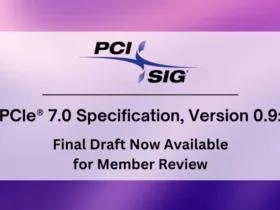





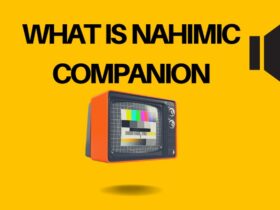
Leave a Reply