Test-driven development (TDD) is a software development methodology that emphasizes writing automated tests before writing the actual code. This approach helps to catch errors early in the development cycle and ensures that the code meets the specified requirements. Selenium WebDriver is a powerful tool for the automated testing of web applications and can be used effectively in TDD.
Challenges and Considerations
While Selenium WebDriver is a powerful tool for web application testing, there are some challenges and considerations that developers should keep in mind when using it for test-driven development.
- Browser compatibility: One challenge with Selenium WebDriver is that it relies on the browser for rendering and executing code. This means that tests may behave differently in different browsers or browser versions. To mitigate this, developers should test their code in multiple browsers and browser versions.
- Test speed: Selenium WebDriver tests can be slow to execute, especially if they involve a large number of tests or complex test scenarios. To improve test speed, developers should consider using parallel testing or distributed testing.
- Maintenance: As web applications change and evolve over time, tests may need to be updated to reflect these changes. This can require a significant amount of maintenance and upkeep, especially for large or complex web applications.
- Test data: Data-driven testing requires careful management of test data. Developers need to ensure that the test data used in their tests is valid and reflects real-world scenarios.
- False positives: Selenium WebDriver tests can sometimes fail due to environmental factors, such as slow network connections or temporary server issues. These false positives can be frustrating and time-consuming to debug.
Resources for Learning Selenium WebDriver
If you’re interested in learning more about Selenium WebDriver and how to use it for test-driven development, there are many resources available to help you get started.
Books
Selenium WebDriver in Practice: Covers the basics of Selenium WebDriver and provides practical examples and best practices for using it in test-driven development.
Test-Driven Development with Python: Provides an introduction to test-driven development using Python and includes a chapter on using Selenium WebDriver.
Online Courses
Selenium WebDriver with Python: A comprehensive course that covers the basics of Selenium WebDriver and how to use it with Python.
Test-Driven Development with Python and Django: A course that teaches test-driven development using Python and Django, and includes a section on using Selenium WebDriver.
Tutorials and Documentation
Selenium WebDriver Documentation: The official documentation for Selenium WebDriver, which includes tutorials and reference material.
Selenium WebDriver Tutorial: A step-by-step tutorial on how to use Selenium WebDriver with Python.
Selenium Easy: A website that provides a wide range of tutorials and examples for using Selenium WebDriver with various programming languages.
Online Communities
Selenium Users Google Group: A forum where Selenium users can ask and answer questions and share best practices.
Reddit Selenium: A subreddit dedicated to discussions about Selenium WebDriver and test automation.
LambdaTest
LambdaTest is a cloud-based cross-browser testing platform that allows developers to perform automated Selenium WebDriver tests on a variety of browser and operating system combinations. As such, it can be a great resource for learning Selenium WebDriver for several reasons:
- Easy setup: Setting up a Selenium WebDriver environment can be time-consuming and challenging, especially for beginners. LambdaTest provides an easy-to-use cloud-based solution that eliminates the need for complex setup and configuration.
- Multiple browser and OS combinations: LambdaTest provides access to a wide range of browser and operating system combinations, allowing developers to test their web applications across multiple environments.
- Integration with popular testing frameworks: LambdaTest integrates with popular testing frameworks like Selenium WebDriver, which makes it easy for developers to get started with their existing testing infrastructure.
- Community support: LambdaTest has an active community of developers and testers who share their experiences and best practices for using Selenium WebDriver and other testing tools.
- Tutorials and resources: LambdaTest provides a variety of tutorials and resources for learning Selenium WebDriver, including step-by-step guides, video tutorials, and webinars.
In summary, LambdaTest is a great resource for learning Selenium WebDriver because it provides an easy-to-use cloud-based platform with access to multiple browser and operating system combinations, integrates with popular testing frameworks, and offers a variety of tutorials and resources for developers and testers.
Best Practices for Selenium WebDriver Testing
Use explicit waits: Explicit waits can help to ensure that tests wait for elements to be loaded before trying to interact with them. By using explicit waits, developers can avoid race conditions and other timing issues that can cause tests to fail intermittently.
Use meaningful test names: Test names should be descriptive and convey what the test is testing. This can make it easier to understand what the test is testing and can make it easier to debug failing tests.
Use page object patterns: The page object pattern is a design pattern that can help to organize and structure Selenium WebDriver tests. The idea behind the page object pattern is to create a class for each web page or component being tested. This class should contain methods for interacting with the elements on the page, and should provide an interface for the test code to interact with the page. This approach can help to reduce code duplication and can make tests easier to read and maintain.
Use data-driven testing: Data-driven testing involves running the same test case multiple times with different data inputs. This can help to ensure that the code works correctly for a variety of input values. Selenium WebDriver supports data-driven testing through the use of parameterized test cases.
Use test frameworks: Test frameworks like JUnit or TestNG can help to organize and execute tests, and can provide additional features like test reporting and test result analysis. By using a test framework, developers can create more complex tests and can more easily manage test suites.
In this blog, we will explore the use of Selenium WebDriver for test-driven development, with a focus on the following subheadings:
- Introduction to Test-driven Development
- Benefits of Test-driven Development
- Introduction to Selenium WebDriver
- Setting up Selenium WebDriver
- Writing Selenium WebDriver Tests
- Best Practices for Selenium WebDriver Testing
- Conclusion
1. Introduction to Test-driven Development
Test-driven development is a software development methodology that emphasizes writing automated tests before writing the actual code. The process involves writing a failing test, then writing the code that passes the test. This approach helps to ensure that the code meets the specified requirements, and helps to catch errors early in the development cycle. TDD is a highly iterative process, with developers writing a new test case for each new piece of functionality they add to the code.
2. Benefits of Test-driven Development
The benefits of test-driven development are numerous. Some of the key advantages include:
- Catching errors early in the development cycle: By writing tests before writing the code, developers can catch errors early in the development cycle, when they are easier and less expensive to fix.
- Ensuring code meets requirements: Writing tests first helps to ensure that the code meets the specified requirements, and helps to prevent bugs from being introduced.
- Improving code quality: Writing tests first encourages developers to write clean, modular code that is easy to test.
- Encouraging collaboration: TDD encourages collaboration between developers and testers, and can help to break down silos between these roles.
3. Introduction to Selenium WebDriver
Selenium WebDriver is a powerful tool for automated testing of web applications. WebDriver allows developers to automate browser interactions, such as clicking links, filling out forms, and submitting data. Selenium WebDriver supports a wide range of programming languages, including Java, Python, C#, and Ruby, making it a versatile tool for a variety of development teams.
4. Setting up Selenium WebDriver
Setting up Selenium WebDriver can be done in a few simple steps. First, download the WebDriver library for your chosen programming language. Next, install a compatible web driver for the browser you wish to test. For example, if you want to test a web application in Google Chrome, you will need to download and install the ChromeDriver executable. Finally, import the WebDriver library into your project, and start writing tests.
5. Writing Selenium WebDriver Tests
To write Selenium WebDriver tests, developers need to identify the elements they want to interact with on the web page. This can be done using the WebDriver API, which provides methods for finding and interacting with elements on the page. For example, the findElement method can be used to locate a specific element by ID, name, or other attribute. Once the element has been located, developers can use methods like click and sendKeys to interact with it.
When writing Selenium WebDriver tests, it is important to consider the following best practices:
- Use explicit waits: Explicit waits can be used to wait for an element to become visible, clickable, or otherwise interactable before attempting to interact with it. This can help to prevent flaky tests that fail intermittently due to timing issues.
- Use meaningful test names: Meaningful test names can make it easier to understand what a test is doing, and can help to ensure that tests are easy to maintain over time.
- Use page object patterns: Page object patterns can help to organize and structure Selenium WebDriver tests. The idea behind the page object pattern is to create a class for each web page or component being tested. This class should contain methods for interacting with the elements on the page, and should provide an interface for the test code to interact with the page. This approach can help to reduce code duplication, and can make tests easier to read and maintain.
- Use data-driven testing: Data-driven testing involves running the same test case multiple times with different data inputs. This can help to ensure that the code works correctly for a variety of input values. Selenium WebDriver supports data-driven testing through the use of parameterized test cases.
6. Best Practices for Selenium WebDriver Testing
In addition to the best practices outlined above, there are a few additional best practices to consider when using Selenium WebDriver for test-driven development:
- Use version control: Version control systems like Git can help to manage changes to your test code over time. Using version control can make it easier to collaborate with other developers, and can help to keep your test code organized and maintainable.
- Use continuous integration: Continuous integration (CI) involves running automated tests every time code is committed to the repository. This can help to catch errors early in the development cycle, and can help to ensure that the code is always in a releasable state.
- Use code coverage tools: Code coverage tools can help to ensure that your tests are exercising all parts of your codebase. By measuring how much of your code is covered by your tests, you can identify areas of your code that may need additional testing.
7. Conclusion
Selenium WebDriver is a powerful tool for the automated testing of web applications and can be used effectively in test-driven development. By writing tests first, developers can catch errors early in the development cycle, ensure that code meets requirements, and improve code quality. When using Selenium WebDriver for test-driven development, it is important to follow best practices like using explicit waits, using meaningful test names, and using page object patterns. By following these best practices, developers can create maintainable, reliable tests that help to ensure the quality of their web applications.







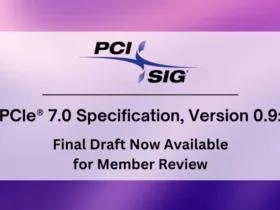





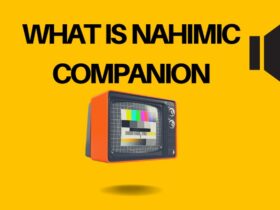
Leave a Reply