A new update for the Nintendo Switch has been released. The update bumps the system to version 14.1.0. To begin with, you should have the latest Nintendo Switch firmware update 14.1.0 installed. This new update brings a number of bug fixes and general system stability improvements. However, you should know that the Play-Time Limit restrictions will continue to apply, even if you have whitelisted the software title. Additionally, the update will make it necessary to use the Parental Controls app.
In addition, the HDMI connection process specification was updated to version 3.0.2, which fixes video output issues on certain television models. Lastly, the update removes compatibility with third-party GameCube adapters. Moreover, the update allows you to trim video clips.
The new firmware also includes Platinum Point Notification Settings. Users can enable or disable notifications based on the number of Platinum Points they’ve earned. During the firmware update, these notifications will be visible in the system settings menu.
This option can be toggled on or off in the Nintendo Switch menu. As a result, this update will help users stay informed about the latest news in the Switch world. For more information, read the patch notes below.
Other important changes to the latest Nintendo Switch firmware update include the ability to adjust the volume of Bluetooth audio devices. Make sure your Bluetooth audio device supports AVRCP profiles before you connect it.
When you press the device control buttons, the volume will reflect this change. When you connect a Bluetooth audio device for the first time, the volume of the device will be reduced temporarily to avoid sudden loudness. However, once the device is connected, the volume will automatically increase.
Nintendo Switch Update 14.1.0 Patch Notes – April 5, 2022
“Platinum Point Notification Settings” has been added under Notifications in System Settings.
- Unclaimed Platinum Points earned from completing Nintendo Switch Online missions on your Nintendo Switch system will generate notifications.
- Nintendo Switch Online missions and rewards are not available in some countries and regions. For more information, see How to Complete a My Nintendo Mission.
- Setting these notifications to OFF will hide the notification sent when there are unclaimed Platinum Points.
How to Download and Update Nintendo Switch to Ver. 14.1.0?
Note: In most situations, the Nintendo Switch will automatically download the most recent system update. Use the following steps if you wish to manually start the update process. If you are unable to perform the system update, restart your console and try again.
You can download the latest Nintendo Switch update 14.1.0 by following the below steps.
- Select the System Settings on the HOME Menu.
- Scroll down through the System Settings menu and select System.
- Select System Update, to start the system update process.
- During the process, the system will first perform a check to determine if a new system update is available.
- If an update is available, the download process will begin automatically.
After installing the update, you can view the list of changes that the update brings. The new Firmware version is available for download today. If you’re looking for more details, check out the changelog below.







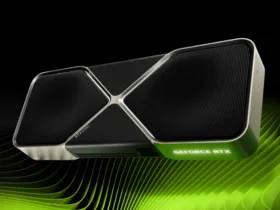

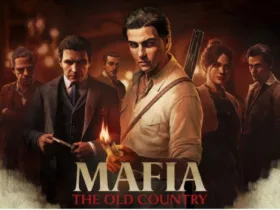




Leave a Reply