Street Fighter 6 open beta started on May 19, for PS5, Xbox Series X|S, and PC players via Steam. Soon, after the beta went live a lot of players who jumped into the game started getting the “Communication Error” while trying to log in to the beta. Several players have reported this error on the social media platform including Twitter. The error is popping up for several players with the error code: Ww-30001 37a84c…
What is a Communication Error?
“Communication Error” is a term used in video games when there is a problem with the connection between the game client and the game server. In the context of Street Fighter 6 beta, it typically indicates an issue with the network connection, server instability, or other related factors.
How to Fix Street Fighter 6 Beta “Communication Error” With Error Code: Ww-30001?
Here are some possible causes and fixes for “Communication Error” in Street Fighter 6 beta:
Network Issues:
Check your internet connection to ensure it is stable. If you are using a wireless connection, try switching to a wired connection for better stability. Additionally, ensure that your network settings are configured correctly and that there are no restrictions or firewalls blocking the game’s connection.
Server Instability:
During beta phases, the game servers may experience high traffic or technical difficulties, leading to communication errors. Unfortunately, server-related issues are typically beyond the player’s control. You can try restarting the game and attempting to reconnect later when the server stability improves.
Firewalls and Antivirus Software:
Sometimes, firewall or antivirus software can block the game’s connection, resulting in communication errors. Temporarily disable these programs or add exceptions to allow the game to establish a proper connection.
Game Updates:
Ensure that you have the latest version of Street Fighter 6 beta installed. Game updates often address connectivity issues and provide bug fixes. Check for any available patches or updates and install them if necessary.
ISP or Internet Service Provider:
In some cases, the issue may lie with your internet service provider (ISP). Contact your ISP’s customer support to inquire about any known network issues or perform troubleshooting steps specific to your ISP’s setup.
Other Players’ Connections:
It’s possible that the “Communication Error” is not on your end but rather due to the connectivity of other players involved in the match. In such cases, there is little you can do, as it requires the other player to address their connection issues.
Report the Issue:
If you encounter persistent “Communication Error” problems in Street Fighter 6 beta, it is advisable to report the issue to the game developers. They may be able to provide additional assistance or investigate the problem further.
Remember, since this response is based on the current date of 2023, Street Fighter 6 has not been released yet, and the specifics of its beta version and related issues are purely hypothetical. It’s always best to consult official documentation, forums, or contact the game’s support team for accurate and up-to-date information regarding any game’s beta version or communication errors.







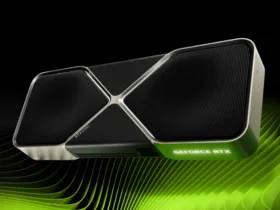

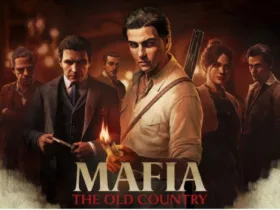




Leave a Reply