Mobile app performance is crucial. A mobile app’s performance must enable perfect user experiences regardless of the app’s goal, intended audience, or nature. If an app has poor functionality, it doesn’t matter how modern it looks or how many different fonts it uses. It must function well across numerous operating systems, technological settings, and slow network conditions.
How can you ensure effective mobile app functionality? Through mobile app performance testing. When you perform quality mobile app testing, you can be sure that your app’s performance will improve immensely.
The following checklist will help you perform quality test automation to improve app performance:
Checklist for Evaluating Mobile App Performance
Support for Multiple Operating Systems
If you want your app to be downloaded and utilized globally or nationally, you’ll need to ensure it works flawlessly across all major mobile platforms and OSes. Even if the program runs without a glitch on the latest Android or iOS version, it does not ensure that it will run without a glitch on previous versions.
You must test your software thoroughly on various platforms, including iOS, Windows, Android, and more.
Multi-Platform Compatibility
As with mobile operating systems, your product must render and function flawlessly across hundreds of mobile devices with varied screen sizes, resolutions, settings, and software combinations. Mobile app testing on actual mobile devices (phones and tablets) is essential for ensuring your app’s proper operation.
Frequency of Average Use
Mobile apps, like webpages, need to load quickly to keep users interested. Irrespective of the OS or device, an app’s optimal performance depends on if it loads in a matter of seconds. As with the previous two sections, testing your app’s load time on various devices is the most accurate indicator of its performance.
It’s important to remember that your app’s compatibility with varying network settings can also affect performance. Network throttling can help you observe how an application performs on weaker networks, such as 2G or Edge.
Capacity to Support Volume
The functionality of mobile applications must be maintained even when excessive queries tax the app.
Take the case of a natural calamity that has caused millions of individuals to try to alter or cancel their airline reservations at once. Does the app continue to function normally when hundreds or millions of people try to use it at once? And does it crash or not?
After developers have determined the answers to these questions through load testing, they may begin to optimize the system to handle the anticipated volume of traffic—and maybe even a bit more, just to be safe.
Performance bottlenecks under specific user volumes are identified and eliminated with each iteration, thanks to load testing, making the system more stable and functional overall.
Regular Testing
Developers often perform load tests and stress tests together. In this scenario, fake requests from fake users will overwhelm the program until it crashes. This test aims to find the app’s limit so developers can improve it to handle additional users.
After a natural disaster, for instance, the airline app, as mentioned earlier, may require revision. The development staff is interested in knowing at what point the app ceased responding to queries, how the app’s performance degraded, and when users began to abandon it. Stress testing can help developers understand this.
Spike Testing
Spike tests are like stress and load testing but with a different setting. A spike test aims to determine how well an application handles a sudden, significant surge in user requests over a fixed period.
You might expect a significant increase in the number of people using your e-commerce app on Black Friday, for instance, if you release it a few weeks before the holiday. You can see how well the app handles a sudden increase in traffic by running a spike test.
Interruption Handling
In the real world, mobile apps are constantly interrupted by other apps’ calls, messages, and notifications. The only way to know how well an app handles such disruptions is to put it through its paces under those conditions.
When testing native apps, it’s important to remember to verify each potential interruption scenario in all possible hardware, software, and connectivity combinations. Ideally, the app will function normally even if a call comes in under less-than-ideal network conditions.
Reliability Testing
Reliability tests verify that the app works as expected in various settings. It incorporates most of the previous tips but also necessitates more testing. Standard reliability tests include:
- Threat Analysis
- Functionality Tests
- Regression Tests
- Compatibility Tests
- Compliance Tests
The primary goal of reliability testing is to determine how stable the app will be across a wide range of realistic usage scenarios. Is it secure even in an environment where hacking is common? Does the app safeguard user information as required by laws in jurisdictions where the government strictly enforces data privacy? Reliability testing is where you’ll find the solutions you want.
Conclusion
Development teams can’t afford to have severe problems disrupting UX because of the intense rivalry among marketers to acquire and retain app users. Eliminating as many performance defects as feasible should be a top priority for any testing cycle because of how obvious and frustrating they may be.
The cornerstone of your performance tests should be the checks detailed above. You may need to run more tests depending on the situation, the user scenarios, and the use cases.
To help you with testing and avoid the hassle of building a testing environment, you can leverage an automated software testing platform like HeadSpin. People working at such platforms are experts who can help you meet your testing needs.









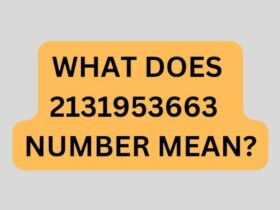




Leave a Reply