As technology continues to advance at an unprecedented pace, the demand for faster and more efficient storage solutions has grown exponentially. PCIe (Peripheral Component Interconnect Express) SSDs have emerged as a game-changer in the storage industry, offering significantly faster data transfer speeds than their predecessors. In this article, we will delve into the key differences between PCIe Gen 5 and Gen 4 SSDs, shedding light on their respective advantages and helping you understand which one might be the right choice for your needs.
PCIe Gen 5 vs Gen 4 SSDs
- Bandwidth and Speed: One of the most notable improvements in PCIe Gen 5 SSDs is the increased bandwidth, doubling the data transfer rates compared to Gen 4. With PCIe Gen 4, you can achieve a maximum bandwidth of around 8 GB/s, while Gen 5 pushes the boundaries further, allowing for speeds of up to 16 GB/s. This immense leap in speed translates to faster file transfers, reduced load times, and improved overall system responsiveness, making Gen 5 SSDs ideal for power users and professionals who demand peak performance.
- Compatibility and Backward Compatibility: With each new generation, compatibility becomes an important consideration. PCIe Gen 4 SSDs require a motherboard equipped with a PCIe 4.0 slot to fully leverage their capabilities. On the other hand, PCIe Gen 5 SSDs require a compatible motherboard featuring a PCIe 5.0 slot for optimal performance. While Gen 4 SSDs are compatible with PCIe 3.0 slots, they will operate at reduced speeds. This backward compatibility can be advantageous for users who are not yet ready to upgrade their entire system.
- Future-Proofing: When it comes to future-proofing, PCIe Gen 5 SSDs have a clear advantage. As technology progresses, software and applications will inevitably demand higher data transfer rates. Investing in a Gen 5 SSD ensures that your system will be well-prepared to handle upcoming advancements, extending the lifespan of your storage solution. However, if you do not anticipate a need for extremely high-speed storage in the near future, a Gen 4 SSD might still be a cost-effective and reliable choice.
- Power Consumption and Heat Dissipation: Power consumption is an important consideration for many users, particularly in portable devices or energy-conscious environments. PCIe Gen 5 SSDs generally consume more power due to their increased performance capabilities. Additionally, the higher speeds of Gen 5 SSDs can generate more heat, necessitating efficient cooling mechanisms to maintain optimal operating temperatures. PCIe Gen 4 SSDs, while still powerful, consume less power and generate comparatively lower heat levels, making them more suitable for systems with limited cooling capabilities.
- Pricing and Availability: Pricing and availability play significant roles in the decision-making process. As newer technology, PCIe Gen 5 SSDs are likely to have a higher price point compared to Gen 4 SSDs. Furthermore, due to their recent introduction, Gen 5 SSDs might have limited availability, especially in the initial stages. Gen 4 SSDs, on the other hand, have been on the market for some time, making them more accessible and affordable options for those on a tighter budget.
Conclusion:
PCIe Gen 5 SSDs represent the next evolution in storage technology, offering unprecedented data transfer speeds and increased performance. However, their benefits come at a higher price and may require a compatible motherboard with PCIe 5.0 support. On the other hand, PCIe Gen 4 SSDs provide a more cost-effective solution with backward compatibility to PCIe 3.0 slots. Depending on your specific requirements, budget, and future-proofing considerations, you can make an informed decision between the two.
PCIe Gen 5 SSDs offer unparalleled speed and bandwidth, making them the go-to choice for power users, professionals, and those seeking the cutting-edge performance that can handle demanding workloads and future advancements. However, they come at a higher cost, require a compatible motherboard, and may consume more power and generate more heat.

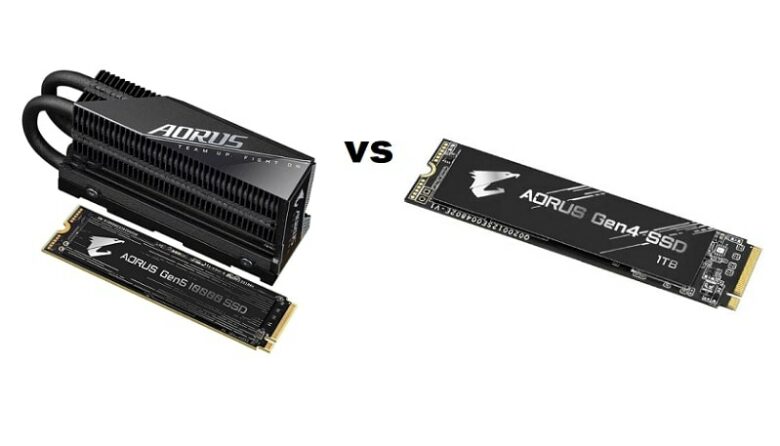




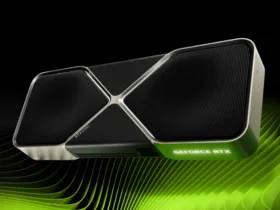


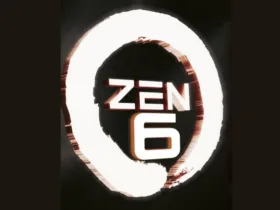
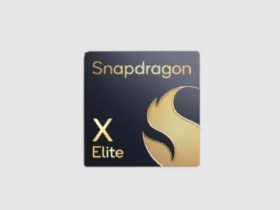


Leave a Reply